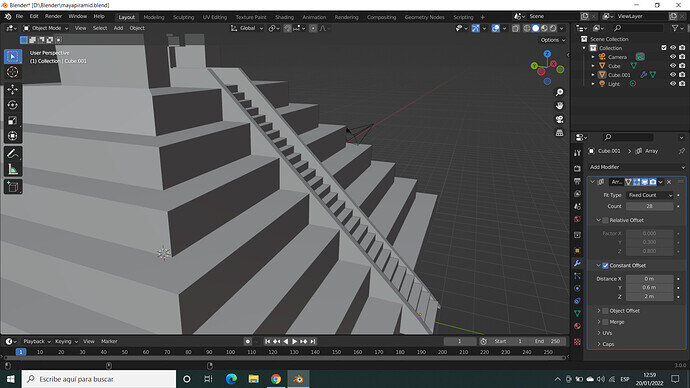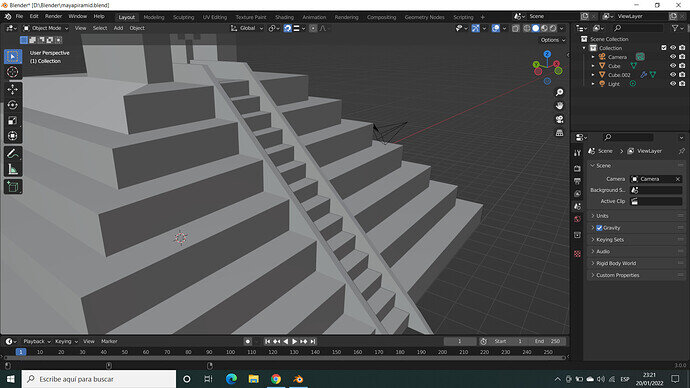So I did the array. At first I was confused becaused I tried it in edit mode and the modifier affected everything, so I had to create another object for the stairs. Now, my problem is as seen in the picture. I don’t know if it is because of the inclination of the handrails or because I can’t find the option when arrying, but I can’t make the stairs follow the same direction. I have tried with both relative and constant offset, but no luck. Any reason why my stairs are like this?
Check the scaling of the objects!
Because it strange that the Y,Z offsets are different.
In normal conditions, those are 1.
What are the dimensions of your original step?
To keep your steps connected, the z value always has to be 1 in the Relative offset. Only change the y value.
If your step is X m tall (z), and X m across (y), the relative offset values are y = 1 and z = 1. (Example, you’ve scaled your step to 0.5 meters on the z-axis, and 0.5 meters on the y-axis).
If your step doesn’t have the same dimensions in the y- and z-axis, you’ll need to do a bit of math to get it to fit.
I am no good with math, and I’m even worse at explaining it, so please bear with me x.x
To find the Relative Offset y-value, you have to divide your step’s y-axis with your step’s z-axis. Example: Your step is 2 meters across (y = 2m) and it’s 0.5 meters tall (z = 0.5m). Your Relative Offset y-value is then 0.5 / 2, and your Relative Offset z-value is still (always) 1.
I really hope it makes sense… x.x
Hi! Thanks both of you for your answers. I figured out what my problem was, and I think it was how I made the stairs themselves. As Breagha said, my stairs didn’t have the same dimensions in the y- and z-axis (they were quite long in the y-axis because I thought “nah, it’s hidden inside the pyramid, it’s okay to leave it like that”). Well, I was wrong.
So I checked the end of the video and did the same: a new stair with 0.25 in both y- and z-axis. This way, it was easier because the offset values were 1.