Hi,
I am trying to create some teeth with array modifier on my model but even though I’ve set the fit type to curve and added a curve modifier to the cube I could not see that the cube repeated along the curve
Do you have any idea about what I am missing here?
I guess that’s not a common approach to create teeth is that right?
Thanks in advance

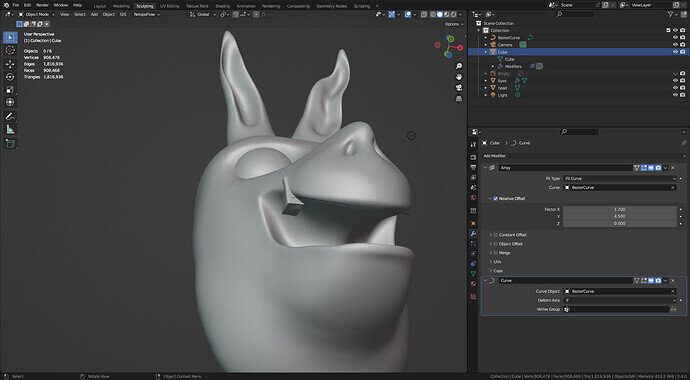

 Next time I will try to set the origin of the bezier to world origin for sure…
Next time I will try to set the origin of the bezier to world origin for sure…