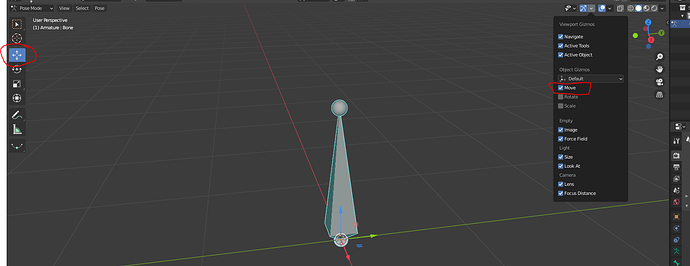In the course video on the ball at the end of the armature it show the X Y and Z axis. I found that to be very helpful but could not find how to turn that on.
I’m not sure if this is what you mean, but there are two different ways to activate the “gizmo” for movement.
In the tool menu on the left, you can use the move tool, or under the “Viewport Gizmos” drop down, you can check the Move box to show the gizmo. The movement gizmo will display no matter what tool you are using if you activate it with the gizmos drop down.
Armature tab, Viewport Display drop open, Tick box for ‘Axes’.
I believe is what you are after.
1 Like
Yes that is it. It’s so frustrating when it’s a simple task of checking a box and I could not find it for anything. Thanks.
This topic was automatically closed 24 hours after the last reply. New replies are no longer allowed.