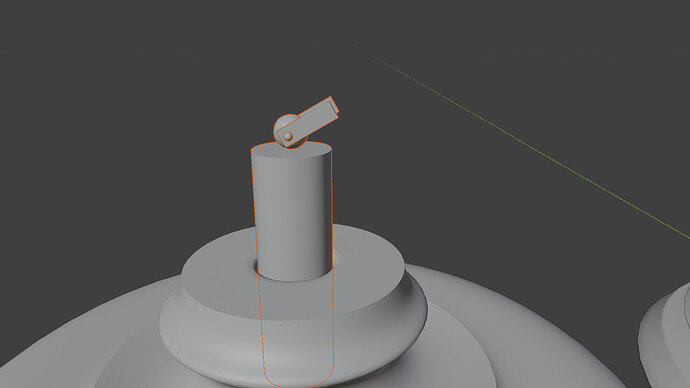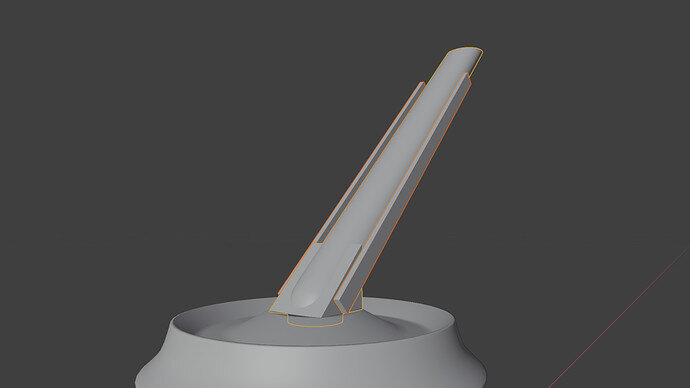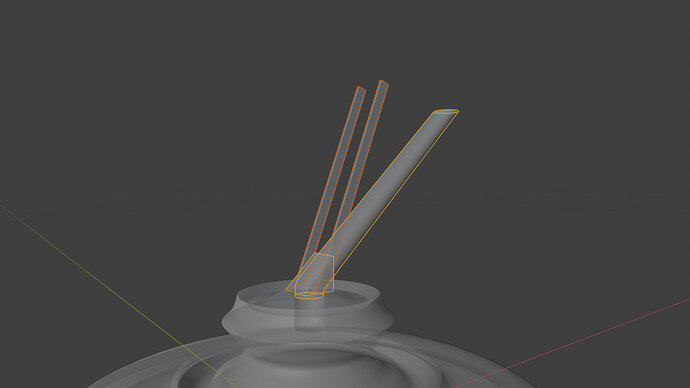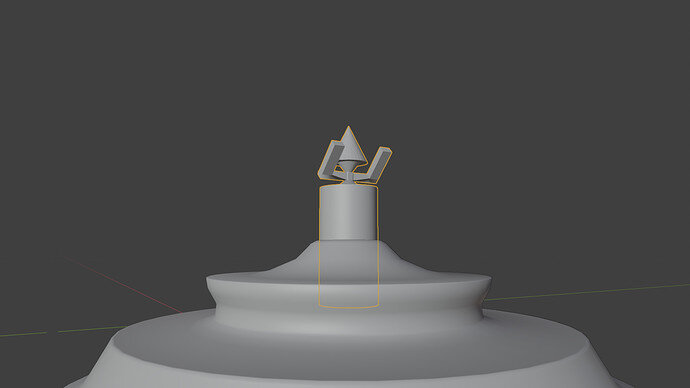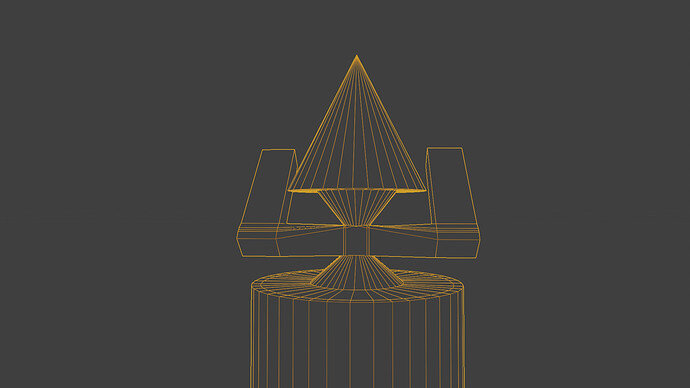The first version I decided to add a mirror modifier on the fasteners (Halfed-out uv-sphere) and the arms portion (cube) of the Lamp mechanical pivot point. Rigged them to a “Empty” and then parented them to the large circle base. Changing the anchor points so that the arms rotate around the center axis of the fasteners imitating one fluid piece.
The second version I created a separate cube and added a Boolean modifier of type (Difference) and placed over the center hole. Then grabbed an edge and merged with bottom edge to form a triangle. merged vertices and then applied the modifier. Afterwards I “Joined” the cube to the stem object to make one Object. Again I created another cube for the arms separate from the “Stem” object and added a mirror modifier; extended the arm towards the second mechanical pivot point ill be adding for this model version. Parented to an “Empty” and I kept the “Arms” separate from the stem to show a bracket style connection able to be animated separate from the Lamp stem.
The Third is a connection made with a combination of Boolean modifier on a cube then joined together with stem to make on object. No mirror modifiers are used in this version. just a combination of extruding and rotating geometry.