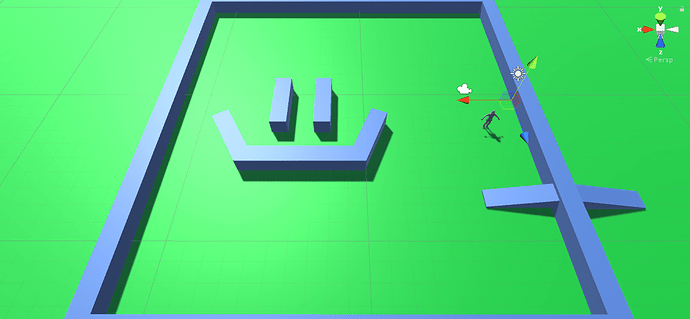It’s not much, but it’s my baby! 
Well done! Just a simple quick tip which wasn’t mentioned in the lecture for helping your blocks line up better. While the move tool is active (default key ‘W’ when an object is selected, if you then hold down the V key it will let you grab the block by a corner and then it will smart snap it to the object you move it next to.
Can take a bit of fiddling to get used to, but when you get comfortable with it, it is a life saver 
1 Like
Thank you so much for the tip  i really appreciate it
i really appreciate it