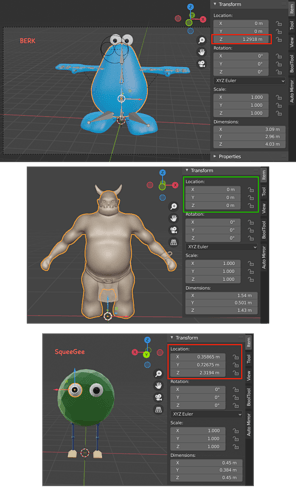The Ogre Mesh has transforms for the Mesh at world Origin, except for the Eyes where the Location Transform is not applied. Another tutorial by Grant Abbitt - Berk, does not apply transforms before rigging. A Model Mr. Squeegee Feet from Humane Rigging has Mesh with All transforms applied, except Loc Transform for the Eyes.
Which one is the best practice before rigging and animation and what is the advantage of resetting Location transforms before rigging ?
I thought zeroing out RotScale Transforms was to avoid malfunctioning constraints/modifiers during animations. But does it matter if the Location Transform is not zeroed out ?
Please correct me if I am wrong, but I was thinking that during the rig planning stage, if the rig-ger decides to lock the Location Transforms, thus telling the animator not to change the Location Transform during animation as in the case of the eyes, those meshes would not need the Location Tranforms zeroed out ?