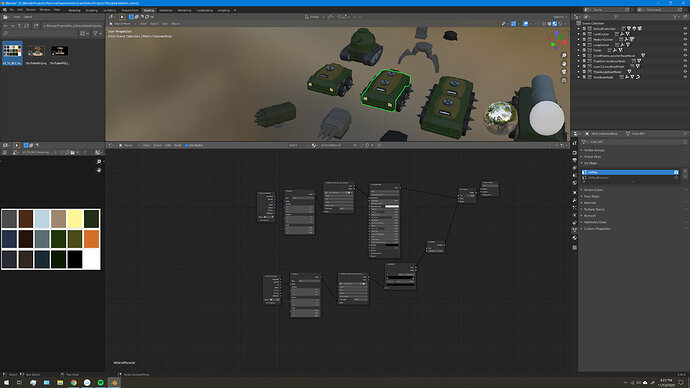I understand the purpose of this technique and I even understand how to apply different colors to parts of the modes without adding extra materials. What I want to know is how do you apply emissions without effecting the other colors?
I don’t know this lesson or what the scope of the lesson is. But an emission node emits/radiates light. so other parts of the model material will be affected, share a colour, etc.
More advanced tools in blender allow you to render different objects in different layers, which can be combined and or manipulated individually. But I’m not sure if this answers your question.
I sort of answers my question. I will look into layering and see if I understand it.
Maybe, do not know. What if your light/lamp bounce is set to 0?
No lamps yet. He shows how to apply materials with a single image called a color grid and just scaling and moving the UV map around. I understand all of that. I am having a hard time figuring out how to make only one part of the UV with the color of my choice giving off an emission.
The only thing I can think of is to add an addition slot and material on the object for now
Ah, okay.
A. You can have multiple different UV-maps on the same object for different purposes.
B. You can give a face or multiple faces a different material. One, shows texture, the other emits light.
Having watched the video in question you can accomplish your goal by simply creating an Emission Map with at least two colors (black and White) plug that into the Emmision control value and arrange your UV’s in the same way as you did for the color texture. Note, if everything is on one UVMap you will want to create a new map just for this.
Alternately you can feed your color map into a color ramp node. Set stop 0 (zero) to Black (#000000), set stop 1 (one) to White (#FFFFFF), and set the curve type to constant. Connect the color ramp to the Emission value and only areas of the color map wich are white will show as emmitted light when you render.
Thank you both so much. Nodes can look just as good as the model sometimes. You guys have been incredibly helpful.
This topic was automatically closed 24 hours after the last reply. New replies are no longer allowed.