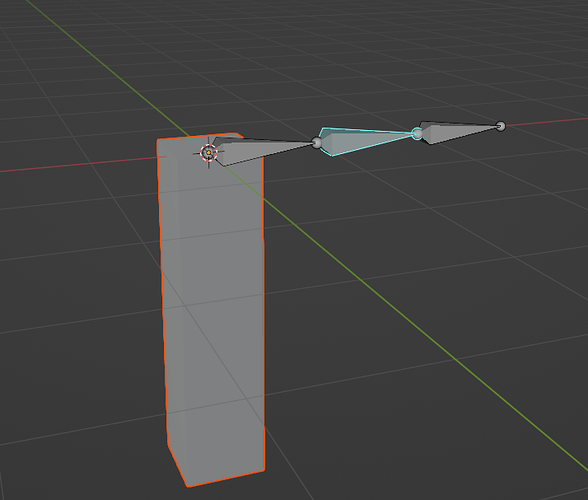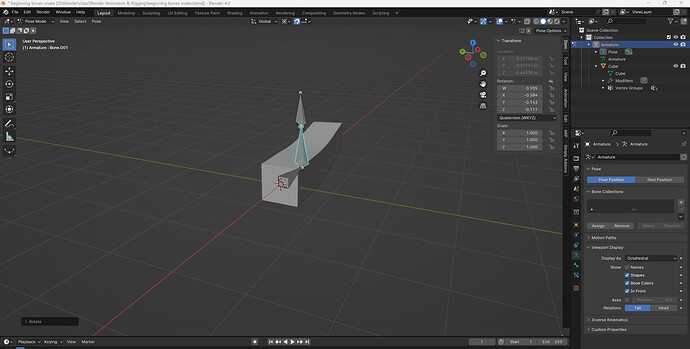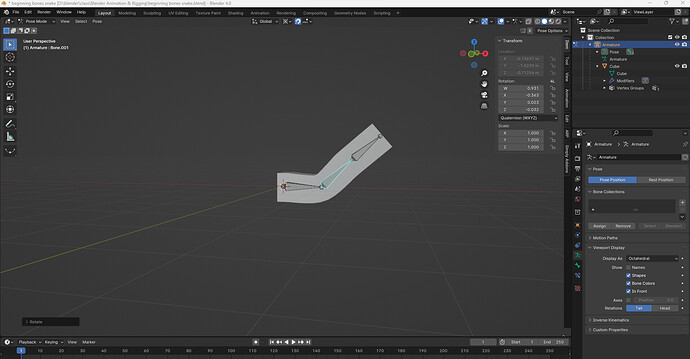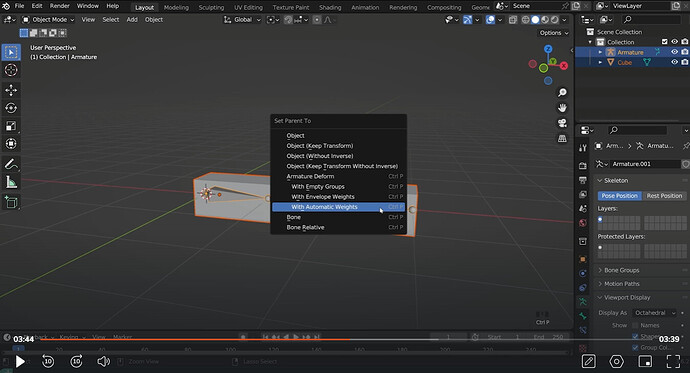When I parent the armature, it moves the cube at a 90 degree angle. I did an undo and verified that all transforms are applied to both. Any suggestions?
Check if you were working in POSE and REST mode. If you mismatch you get strange behavior.
General Q&A note
Help us all to help you.
Please give full screenshots with any questions. With the relevant panels open.
This can be done by Blender itself, via the ‘Window’ menu bar top left-hand side.
On that menu dropdown is ‘save screenshot’.
I am in pose mode I went to object and tried to move it around.
lol, now I’m at a weird angle. try and fix one thing and get 2 other problems. 
What I try to tell you, is you need to set up all the bones in REST mode.
Then Do automatic weighting.
At last you go into POSE Mode
After POSE mode don’t change the rest mode and or change mesh.
IF don’t want to have problem you do.
Don’t experiment, follow the steps.
Was the bone in the middle of the mesh to start with?
What course are you following or or you just guessing in the dark trying things out?
There is a set process to go though you need to follow.
I’m taking the class Rigging with Bones
That did it. I had to go into rest position and remove everything like the bone group and parent, but starting in rest position is what got it working. I don’t know how that got changed.
This is a screnshot from the class and he is in pose made too. It is just weird. However, it is a good thing to know and think about
In Blender you can do much correction on many levels.
But If you don’t know the relation of steps, then you can get strange results.
Grant is more experienced, and maybe, used an (unseen, told) option.
And as a student, you are eager to see it in action, and leaving the required steps or modes before finishing. This will be less with more project experience.
Have fun!
While in pose mode if you Select all bones and press alt+g, Alt+r, alt+s that will move the bones to the rest position. The rest position is setup in while you’re in edit mode of the armature. You can think of this as the starting position. Automatic weights will take into account any posing(Move[G], Rotation[R], or scale[S]) of the bones. This is useful when dealing with some really dense meshes.