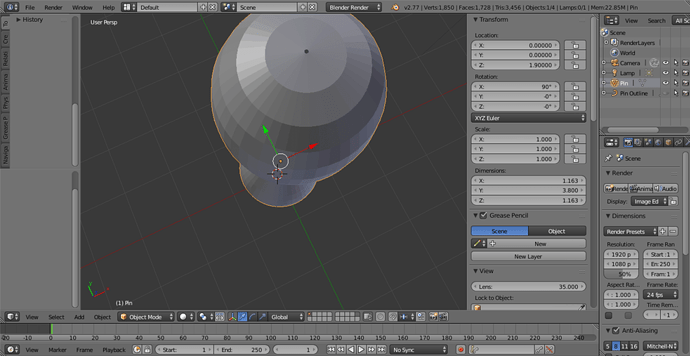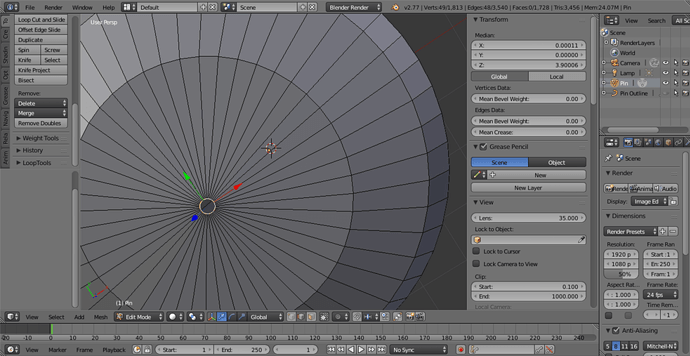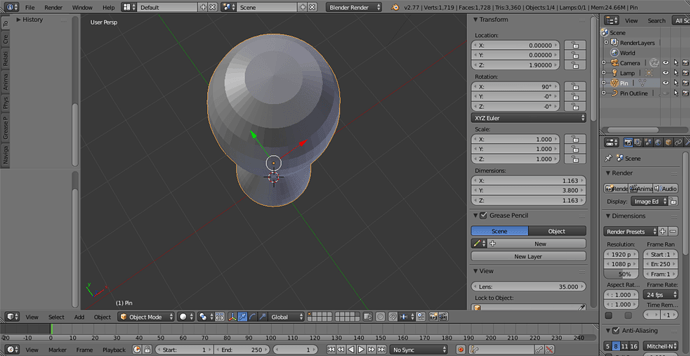So basically even I set set my Bezier curve vertices properly, top ones at (0,0,1.9/0,0,-1.9), and manually checked all other curve vertices to have (x,0,z), then centering the mesh at (0,0,0) and spinning it using (0,0,-1), I still get a hole on top and bottom.
That thing is an actual selectable loop, not a viewport artifact.
What to do, right? Well, the Blender wiki says this can happen if the curve top/bottom vertices are not at precisely (0,0,z/0,0,-z). Which they were, in my case, so no idea why it happened.
Tried multiple solutions. Obviously, filling them would be not ideal - you don’t want n-gons - so I simply merged them. Looks slightly pointy at the top and bottom, but that’s the only option that does not involve n-gons.
Anyone else encountered this? Any idea why it would happen? How did you guys solve it?