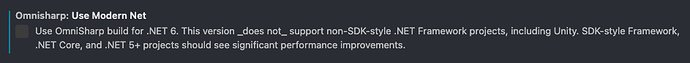In the RPG course we are using Unity 2018.3 and Visual Studio Code. If you’ve had any problems with your installation or have any questions, here is the place to ask.
ı have serious issue about visual code autocomplete .
no good intellisense shown in there.?
imported unity snippeds,c# but still not working completely .
for example if I typed input;cant see for autocomplete same with GetAxis too.How can I solve this problem if any explained place with links etc let me know pls .
thx .
Error: The reference assemblies for framework “.NETFramework,Version=v4.7.1” were not found
wrote in console of visual code .
I installed net framework but problem not solved.
I seem to have a simular problem.
Code isn’t marked as wrong and can’t be auto completed.
I installed .NET Core SDK, compatible with visual studio 2017
For now switching back to visual studio as that worked before installing visual studio code
I just want to say THANK YOU!!! for using a dark theme! I am so frickin happy about this 
I have the same problem.
It works with basic such as Update() but it doesn’t work for Input.GetKey, etc
Please help 
FYI for anyone starting the course at least from at least Feb 2020 or after, the only 2018 version available to download is the Long-Term Support (LTS) version, which is 2018.4.17f1. It’s not a big deal that you’re not on 2018.3 specifically, the 2018 LTS will be fine (and you could honestly use 2019 if you really want to).
Im Unsure if the exact place to put this question, so ima ask it here and if i need to move it i can
Is there a difference between using Visual Studio Code in a 2018 version of unity vs a 2019 version? Because i decided to move up to 2019 to try some newer stuff out (Brand new project) but not alot of the functions from visual studio code isn’t working. Like Auto Completing [SerializeField], I cant “CTRL + .” to generate functions, or even just being able to see things like NavMeshAgent when im typing, and its really throwing me off
Check your extensions in VS Code to make sure they are up to date.
If that doesn’t work, also try closing unity and vs code, then deleting the .csproj file from the project root. When you restart Unity it should rebuild them. Sometimes this helps.
After digging around for a bit I was able to fix the Autocomplete issue with VS Code, at least on a Mac. I had to deactivate Omnisharp: Use Modern Net.
You can see all the necessary information here: Visual Studio Code and Unity
Yes, unfortunately, OmniSharp has decided that it no longer wants to support Unity (one of the most popular game programming engines) out of the box. For now, this fix works, though it is not guaranteed to work in the future.