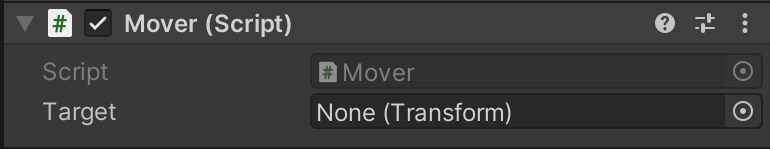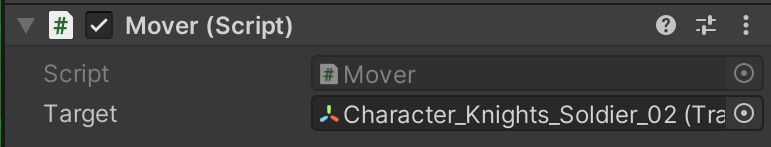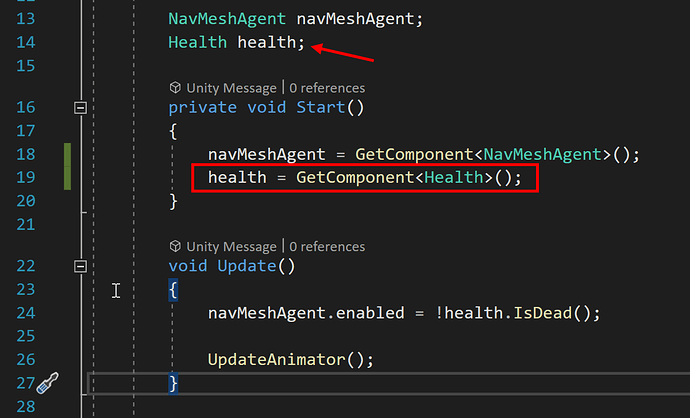I seem to have broken something. I just finished the “Patrolling Behavior” section under the Unity RPG Core Combat Creator: Learn Intermediate C# Coding course. And my guy (player model) and the Enemies are now gliding around. The enemies are using the waypoint paths the section showed me how to input, but I’m at a loss as to why my player and the enemy models broke their movement (walking behavior) . I receive this error over and over again for all people in the scene.
And when I click on it I get this are the bottom of the errors
In the code for the Mover.cs script that it’s pointing to… Line 23 isn’t showing me any errors. And I don’t think we even touched that in the section.
Can anyone guide me to what I did wrong? Or point me in the right direction?
Thank you in advance for reading this, and with any help/guidance you can provide.
Cheers.


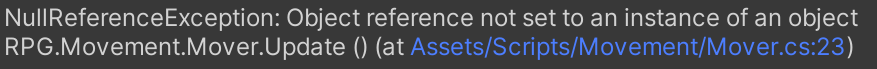
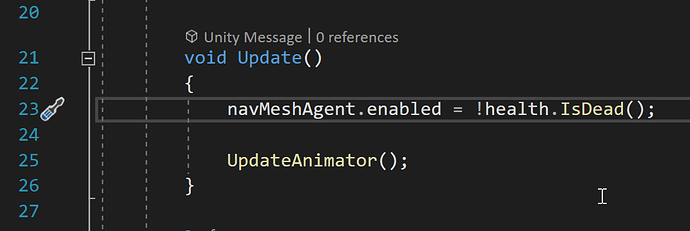
 But that also didn’t fix the issue.
But that also didn’t fix the issue.