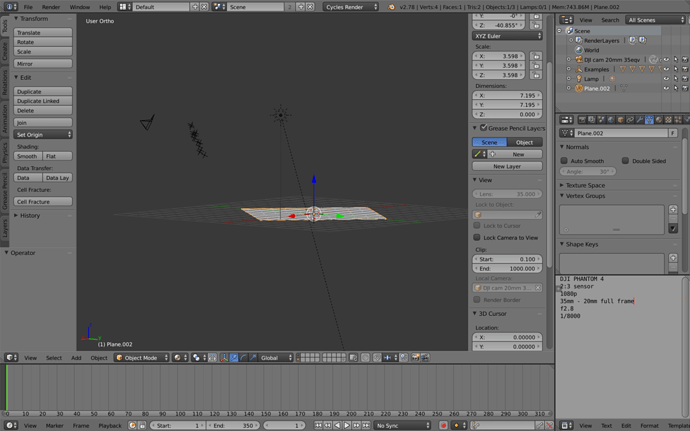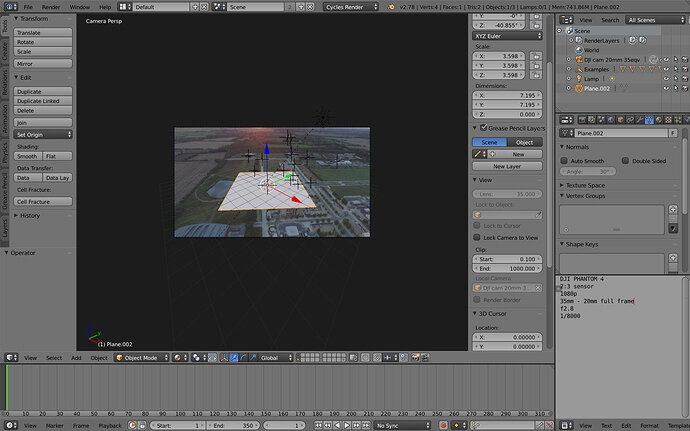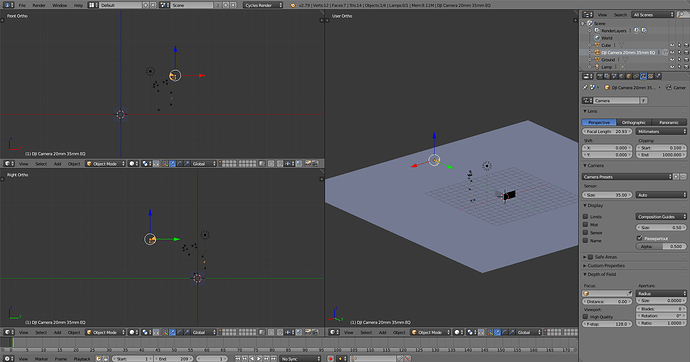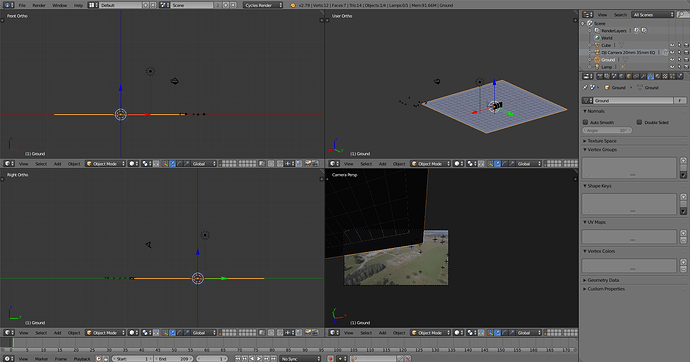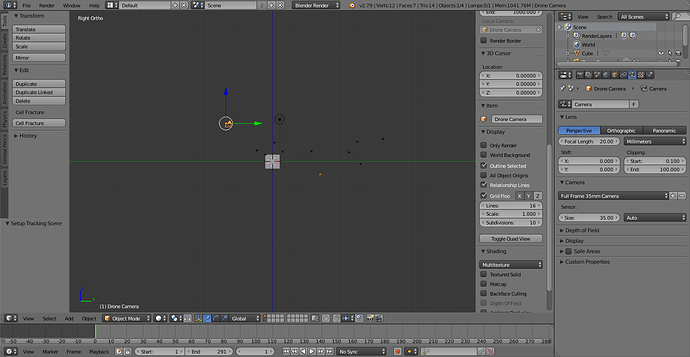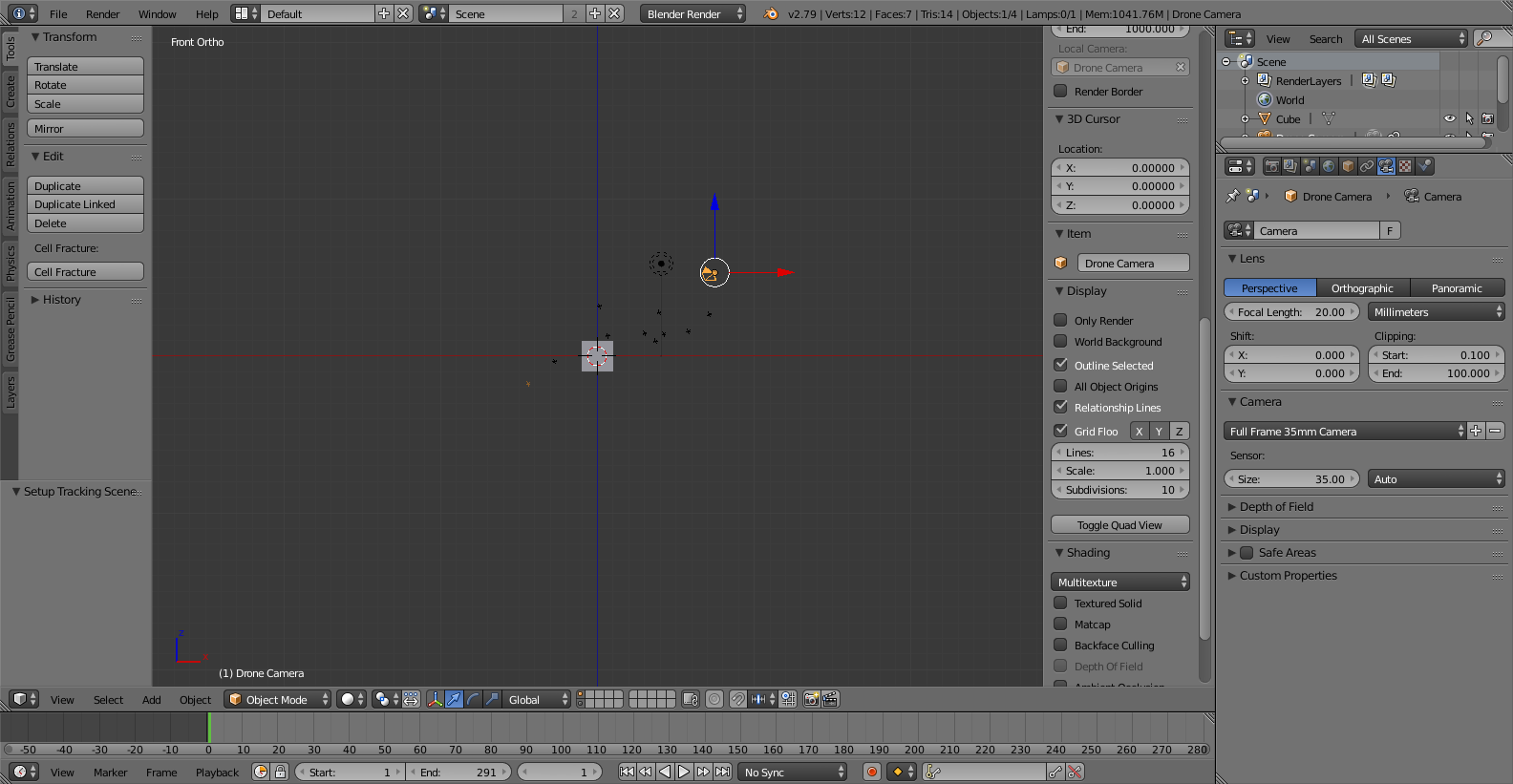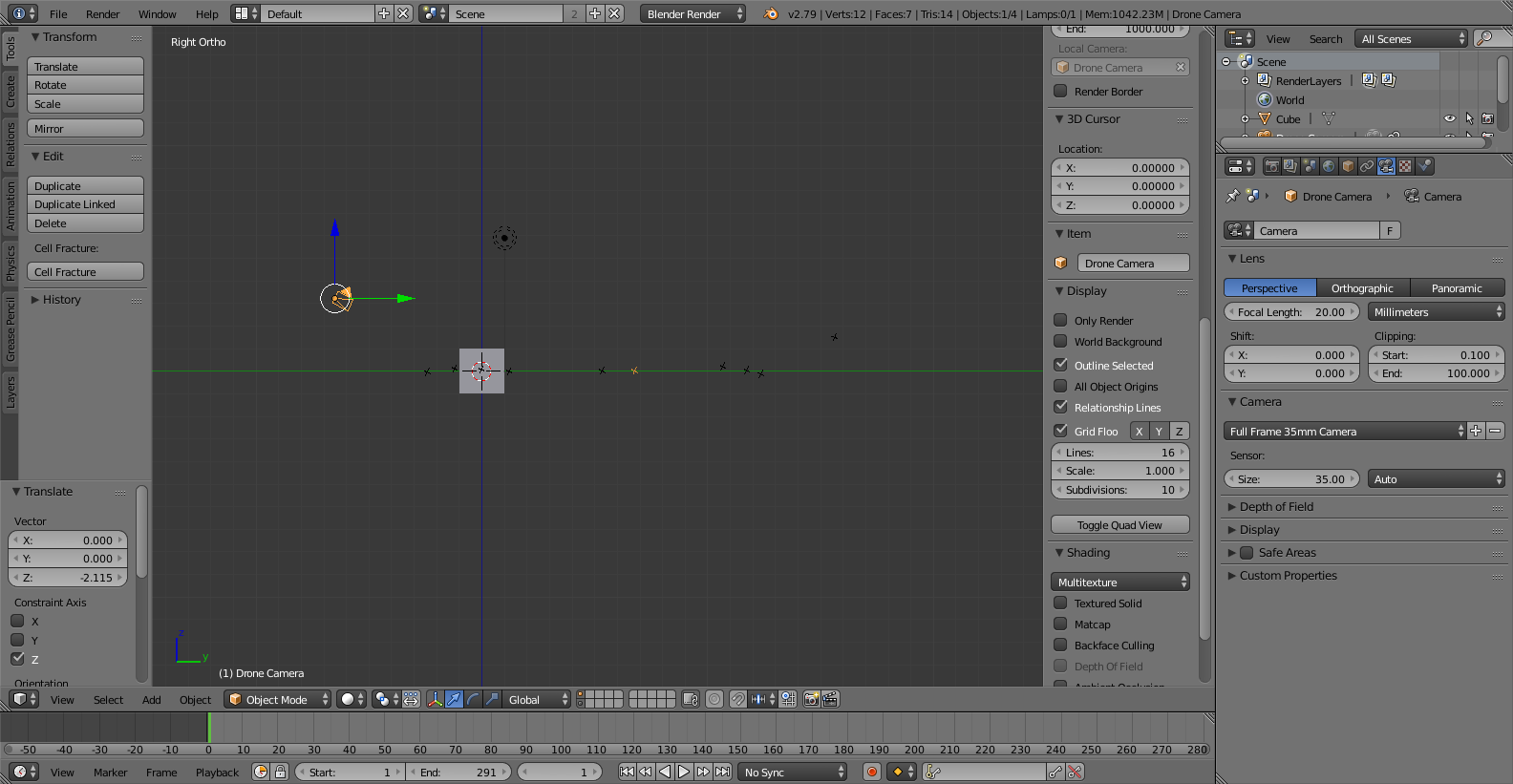Just finished up this section, and had the same problem. I realize its a year after you posted your issue, so I am unsure if you still are following this, or if you solved it, however I think I know what happened.
I had this same issue, the below attached image is my tracker setup after setting the tracker scene up and switching to the default view.
After adjusting it to match the x-y plane through rotation and adjusting Z values, I got the same result others complained of where the camera perspective is just odd and difficult to use. In my case the camera ends up upside-down. See below image:
After some googling, it seems the issue comes from using footage that does not have a lot of forward/backward movement, and is mostly panning/left to right movement. The solver needs to use the forward movement to determine depth of the trackers. So in order to fix this, I recut my video to include a bit at the start where the forward movement happens, and retracked the camera. after setting up the tracking scene I got the below result instead of something similar to what you and I got on the first go around.
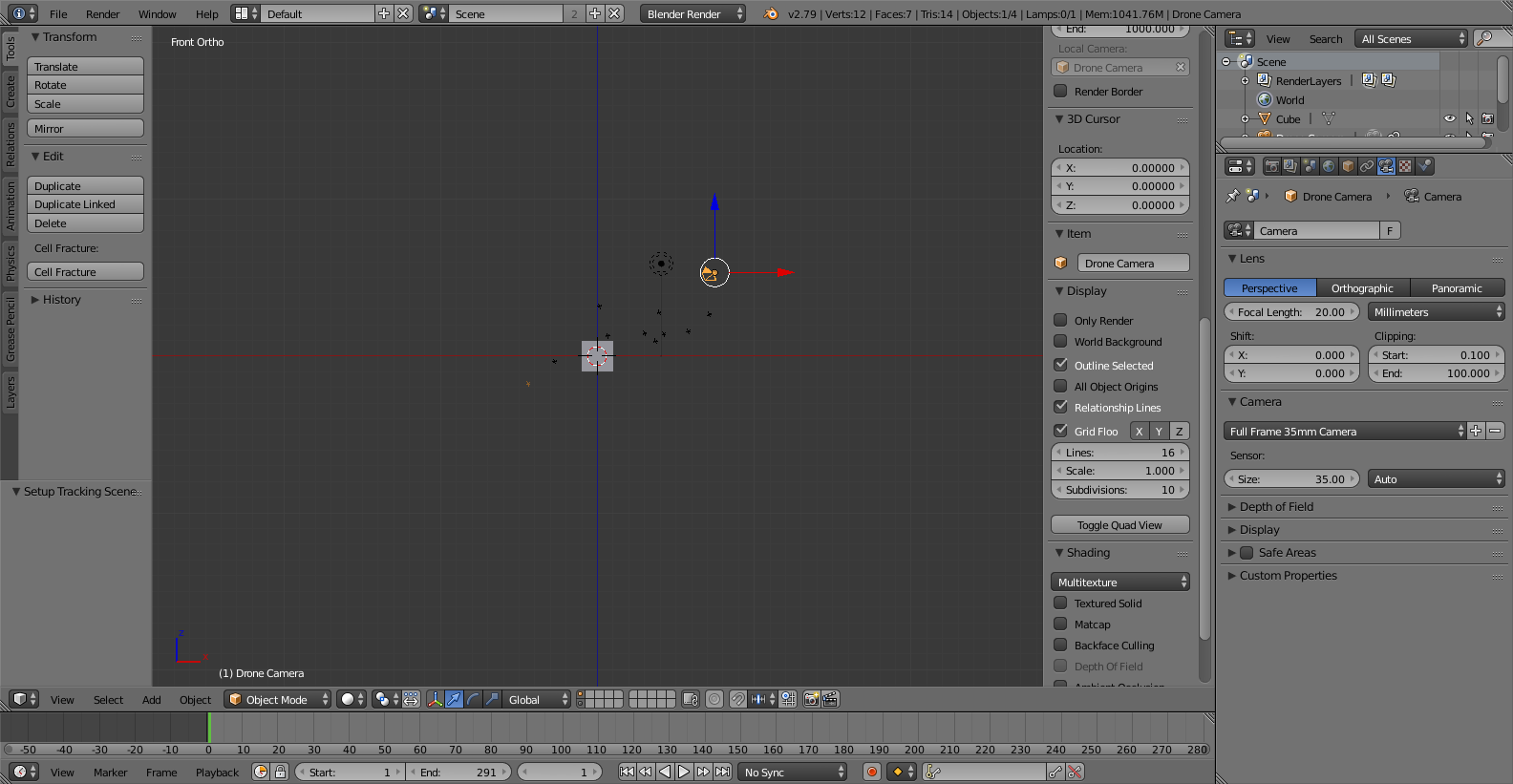
After rotating and changing z coordinate it looks like Mikeys example (except that one random tracker around 1BU too high):
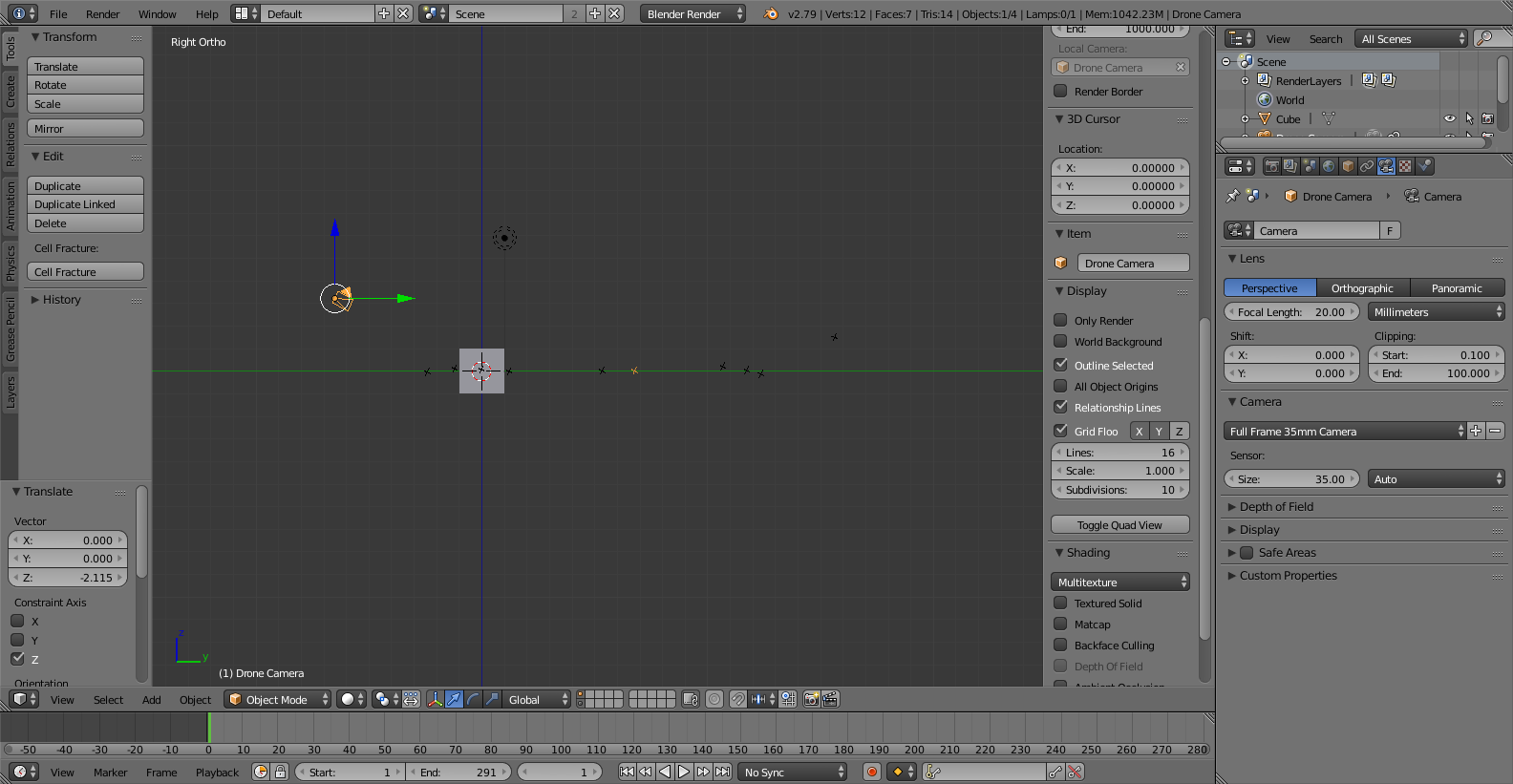
Hopefully this helps you or anyone else that runs into this issue. The unfortunate part is that it seems like in order to fix the issue, I think that you would need to recut the video, retrack, and resolve your camera.