Hey guys.
Iam still working on my BlockBreaker remake. Instead of blocks Iam using different shapes like circles (2D spheres?) like this one:
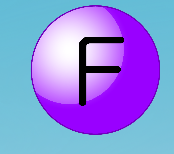
And the problem I have here is with the aliasing effect, becaus the original image is completely smooth while this end result is obviously not.
The sprite is originaly solid 800px in size so I have it set to 400px per unit to fit in the screen, format is truecolor.
I’ve been googling around and found Unity’s quality settings for anti-aliasing solving but it didnt chane a thing. Is it because Iam actually making a 2D project and those settings are meant for 3D ?
What else can I do to highten the quality of the end image?
Any help would be greatly apreciated. Thanks.
