Hi!
I just tried the method in the lecture but it doesnt work.
So there is another solution with image import settings

Hi!
I just tried the method in the lecture but it doesnt work.
So there is another solution with image import settings
Not sure whate you are telling us, but there are three ways to add an image.
Different usages, different properties !
and what is real difference between them or they almost the same ?
because background also visible when I drag and drop texture directly
Image as reference, you use this one to model. Like the bowling ball pin. you copy the curve.
Image as background, this is the environmental image (HDRI 360)
Image as plane, like your photo in a photo frame. Or a transparent images of smoke, flame, etc …
In the latest version as of posting this (2.83) this is now under the Object Data Properties:
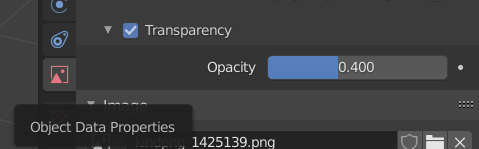
You have to check “Transparency” and then you can control it from the Opacity slider just under it, or you can change the Alpha channel as in the lecture.
Thank you