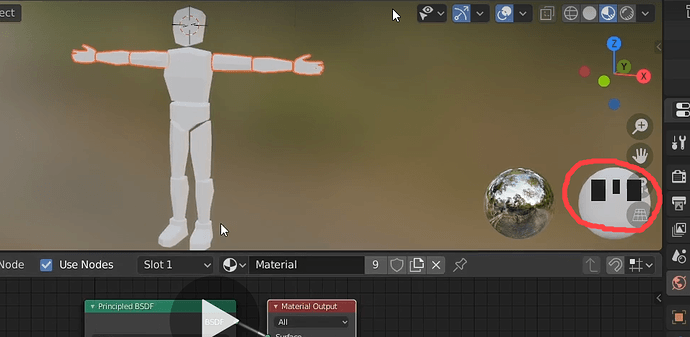Where can I adjust this three black squares? I haven’t this three squares on my screen. And what is the meaning?
Hi Norbert,
These are screencast keys or the ones i use are called shortcutVUR.
Basically we have these on screen in our blender courses as they indicate the mouse button presses alongside the key presses we use so if we do forget to say “Press S to scale” you can see what we did press.
You dont need to have them they are purely as a visual aid for students.
Hope this helps
1 Like
Thank you!
1 Like
Danke für die Auskunft.
1 Like
This topic was automatically closed 24 hours after the last reply. New replies are no longer allowed.