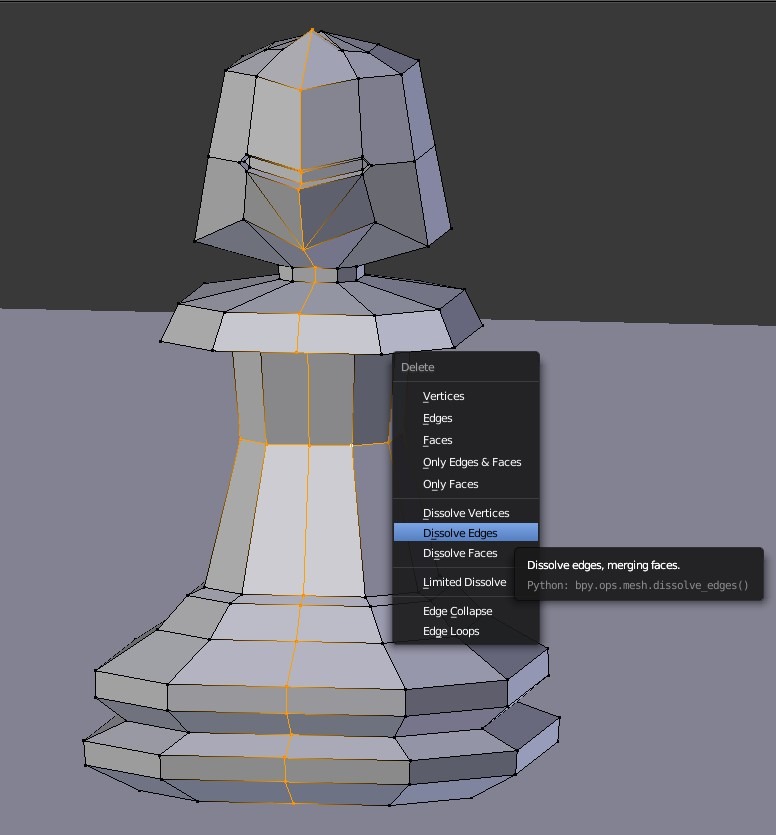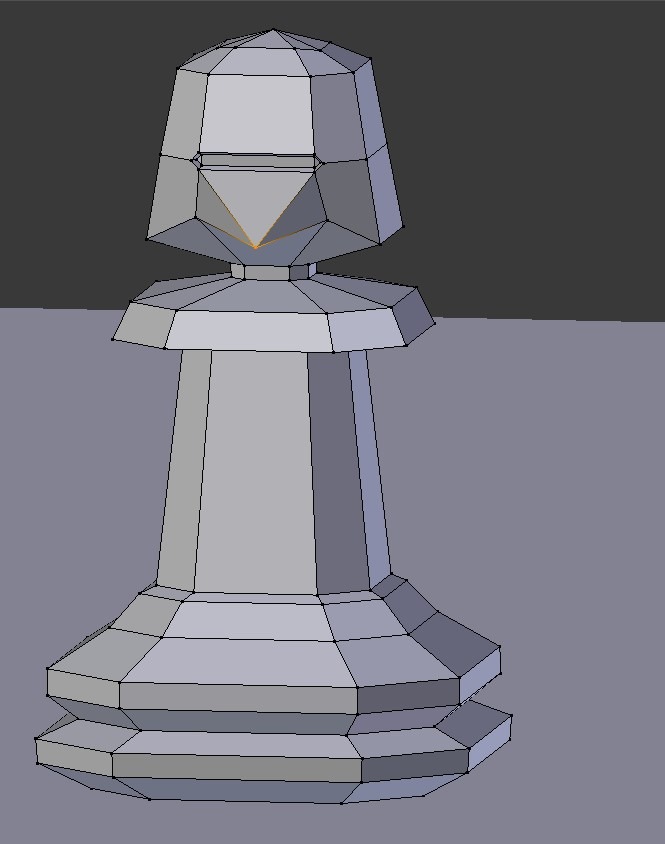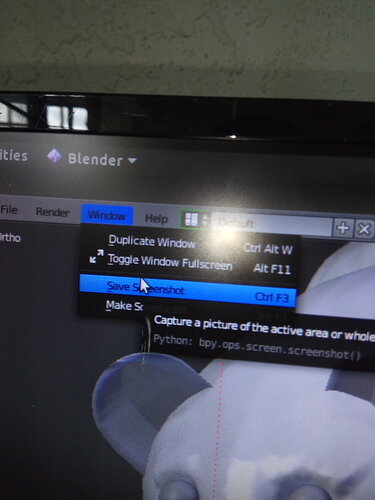I don’t know why the teacher didn’t show us the “Dissolve Edges” (maybe will show in future lectures but I don’t know)
We can replace the whole “select the edges we don’t want, delete, select the other edges, bridge loop” simply by:
Selecting the unwanted edges pressing X or Delete:
Choose “Dissolve Edge” and Puf! gone and flat like it was Bridge Looped…