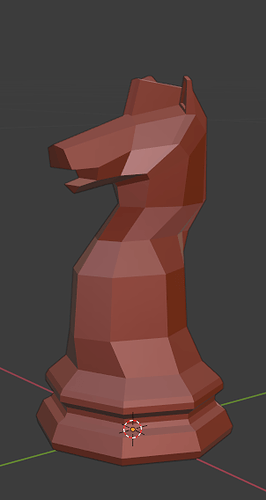I’ve had an issues with scaling to oval with mirror modifier. I haven’t found a good solution how to fix that, even model from lecture video has slightly elliptical base, which was not acceptable for me. I did basic knight shape without mirror and once I knew I don’t want to touch the round base, I’ve cut half and sculpture the body and head details. Thinking about it now, I should probably have base as a separate object.
I wanted to keep it low poly, so not much details. I’m really starting to like this style.
So here’s my Knight:
And on scene: