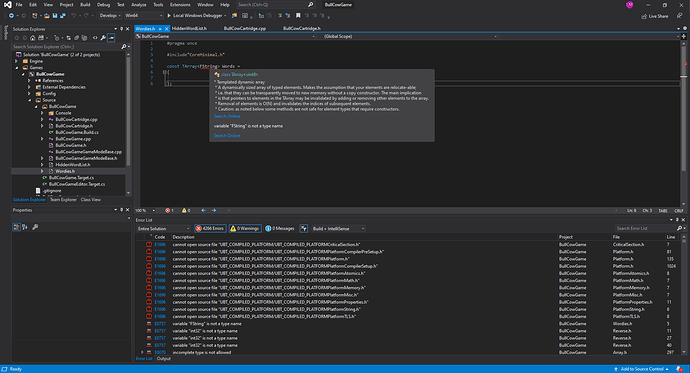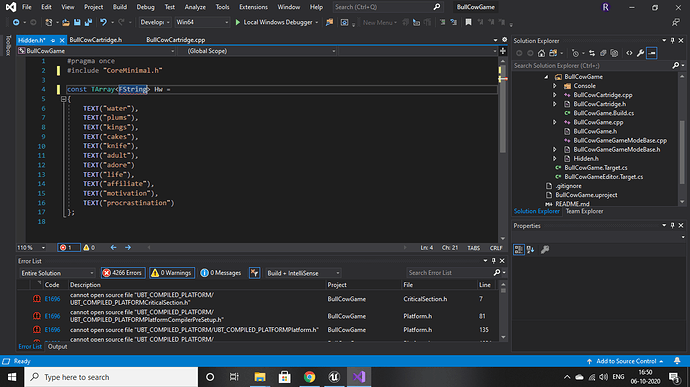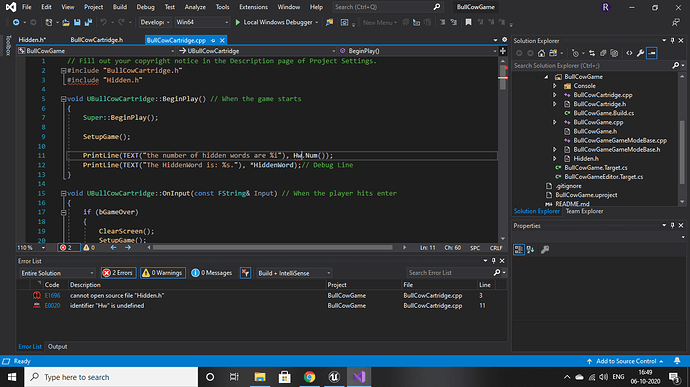I have tried moving the HideenWordList file to the source folder with all the other files, then Generated the visual studio files by right clicking the BullCowGame.uproject. Tried looking around on google and the unreal forums and got nothing.
Could you provide screenshots please?
Could you hover over the “Wordies.h” tab?
Sir, I am getting the exact same error and the same number of bugs.
the only difference here is that my header file name is Hidden.h
also when I add the #include “Hidden.h” to my bullcowcartridge.cpp file, it shows an error like
"cannot open source file “Hidden.h”. Please help m not able to move further.
here are some screen shots.
“Hidden.h” is most likely not where you think it is. In File Explorer go into your Intermediate folder, it’s most likely in there. Move it so it’s in the same directory as BullCowCartridge and then right click your .uproject file and generate project files.
where would i find the BullCowCartridge directory? can you please tell me the exact location?
Dan Sir, it worked. thank you soooo muchhh!!!
This topic was automatically closed 24 hours after the last reply. New replies are no longer allowed.