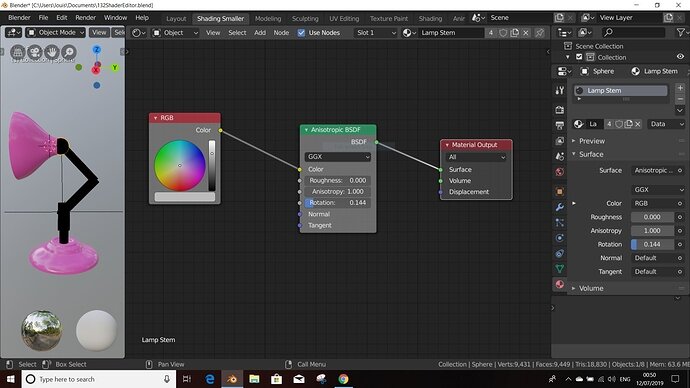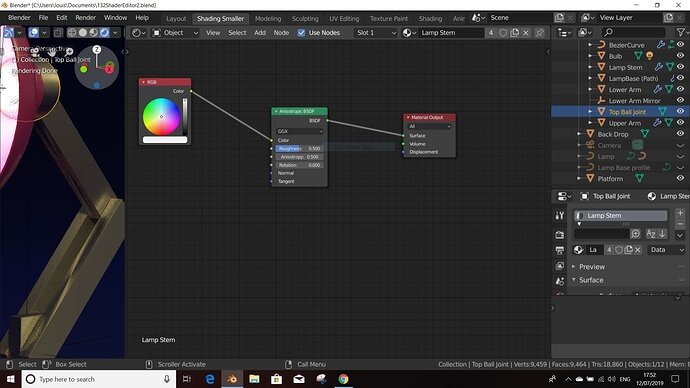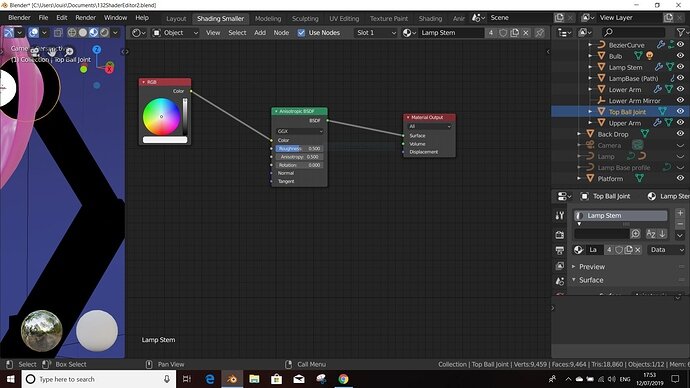2 suggestions based on you screen shot…
1st - try unplugging the Anisotropic Shader from the output and then reconnect it
2nd - turn up the roughness I’m not sure what Michael had his set to but I’m thinking it was somewhere around 0.5.
No luck with that i’m afraid. Perhaps its a bug ? having no issues with the Principled BSDF shader. Just gone to https://www.blender.org/download/releases/2-80/ Says a release candidate is out. Meaning last step before the release.
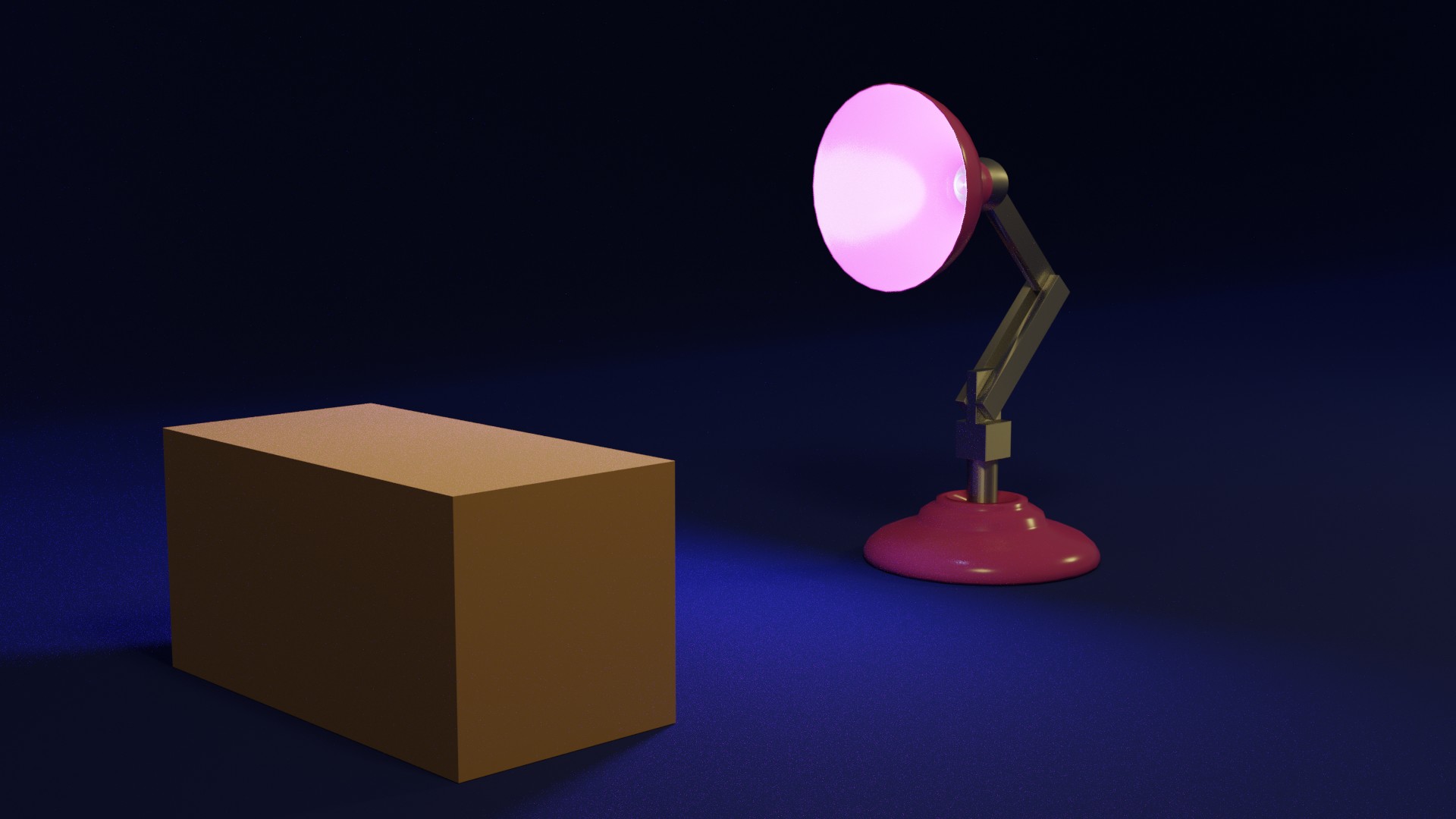
just did a bit of experimentation with it. Lookdev mode appears to be hardcoded directly to the Eevee render engine. so, to see it in look dev you have to set it up for rendering in Eevee  kind of defeats the purpose of the mode imho.
kind of defeats the purpose of the mode imho.
This topic was automatically closed 24 hours after the last reply. New replies are no longer allowed.