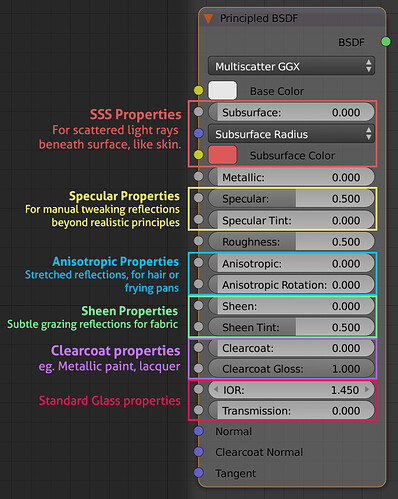Anisotropic shader is now located in the glossy BSDF for anyone confused about why anisotropic is missing.
3 Likes
Good catch! It might also be useful to forgo the Glossy BSDF altogether and try to control anisotropy through the Specular controls inside of the Principled BSDF.
I’m curious if anyone is aware of any differences between the two, but if there aren’t, I tend to prefer being consistent and using the Principled BSDF unless otherwise needed – especially after the polishing it got in Blender 4.
1 Like