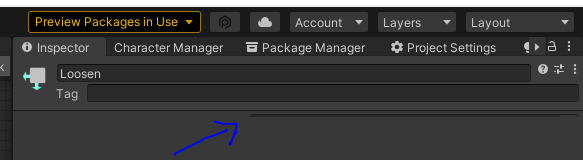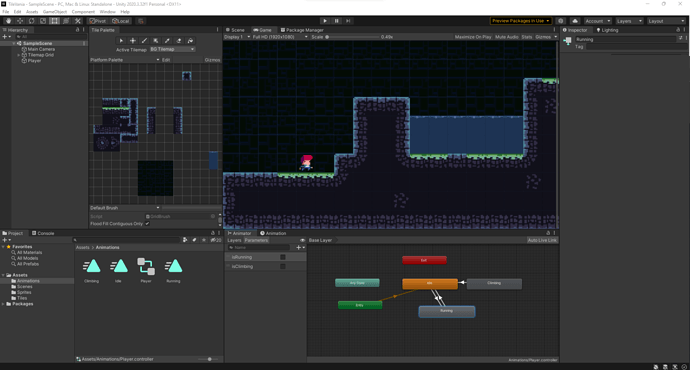I’m having a issue where as soon as I add a transition to one of my states in the Animator their inspector properties disappear (or it looks like its been covered). Is this a bug? How do I fix this?
Hi Josh,
Welcome to our community! 
In your screenshot, there is a thin line below the “Tag” field. Have you tried to hover your mouse over it? Maybe you could drag it down.
Furthermore, there are sometimes problems with Unity’s layout. Go to Window > Layout and test the “Default” layout.
If the problem persists, I’d suggest to report a bug to Unity via Help > Report a bug (in the Unity Editor).
See also:
- Forum User Guides : How to mark a topic as solved
Hi Nina,
I tried what you said but nothing worked. Although I found if I change the inspector from normal to debug the properties reappeared. I just wanted to know would changing it to debug affect anything.
No, the debugging view does not change anything but the view. It makes certain things visible in the Inspector that are usually invisible for us. It does not affect the functionality in any way. Feel free to use the debug mode.
I am having the exact same issue as JoshOBrien, it seems after I played my animation I can no longer access the states in the inspector, the inspector windows seems to be blank however a little outline reveals that the ui is there but it is being covered up somehow. Furthermore I cannot move the faulty states around in the animator view anymore. I hope I can get some help here as I cannot edit the speed of the running animation
Hi Tallyna,
Welcome to our community! 
Maybe there is a bug with the layout in Unity. That sometimes happens. Did you try to set the layout to “Default” as suggested by me in my first reply in this thread?
You could also try to move the animation tab to see if Unity refreshes the window.
Hiya Nina, thanks for the welcome  Sadly I did try setting it to default or moving the ui around and it doesnt fix it. Restarting unity also maintains the bug, only thing so far that seems to at least allow me to edit the states is debug mode, however even in debug mode I still cant move the states around.
Sadly I did try setting it to default or moving the ui around and it doesnt fix it. Restarting unity also maintains the bug, only thing so far that seems to at least allow me to edit the states is debug mode, however even in debug mode I still cant move the states around.
This really sounds like a bug. Please report a bug to Unity via Help > Report a bug (in the Unity Editor).
You also tried to move the animation window, didn’t you?
If you use a second screen, try to move the Unity window to the other screen. In some cases, Unity has visual glitches on screens that are not the main screen.
Hi. I recently updated to 2020.3.32f1 and seems I started having this same issue, renders just like reported here just a line rendered in place of the property box. Newly created states show up correctly.
Workaround is to use debug mode in Inspector, it works for me.
I reported the bug to Unity.