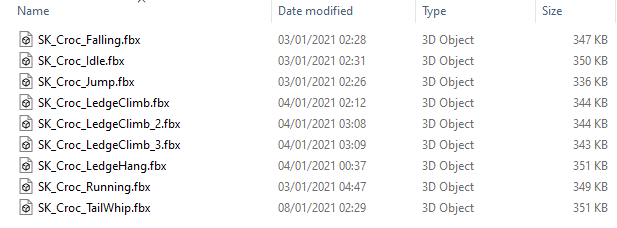Huh, interesting. I might watch that lecture myself, could learn something new.
Edit:
I had a look at the lecture and it refreshed my memory a bit 
Yes, you can export all your animations into one file, and that’s fine if you’ve got them all setup and don’t plan on adding or removing any.
The benefit of exporting them separately is that you don’t have all the animations permanently linked to your model. It allows you to set up your model in the engine, and then add and remove individual animations as you develop your game. It makes it easier to manage your animations.
If you have it all in one file the result is that every time you want to add an animation or tweak an existing one, you have to re-import your entire model, which is not only inconvenient but has the potential to break things. Keeping the animations in separate files is simply more modular and reduces the chance that you mess up something in your rig file.
Edit:Edit:
Another benefit of keeping them separate is that you can reuse the animations for models that use the same armature structure.