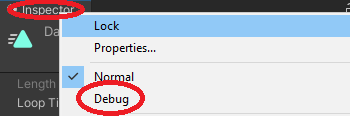Just in case this helps anybody else.
I followed the lecture “Text Fading Animation” from the RPG Core course in Unity 2022.1.10.
The animation did not work at first, with the following warning filling the console:
The AnimationClip ‘DamageTextFade’ used by the Animation component ‘DamageText’ must be marked as Legacy.
It worked after doing what the warning said, but the setting is somewhat obscure.
- Select the animation clip in the project explorer.
- Right-click on the title of the inspector tab.
- Select “Debug” - you now get a few properties that are hidden in the normal inspector.
- Check “Legacy”
- You can now switch the inspector back to “Normal” in the context menu.