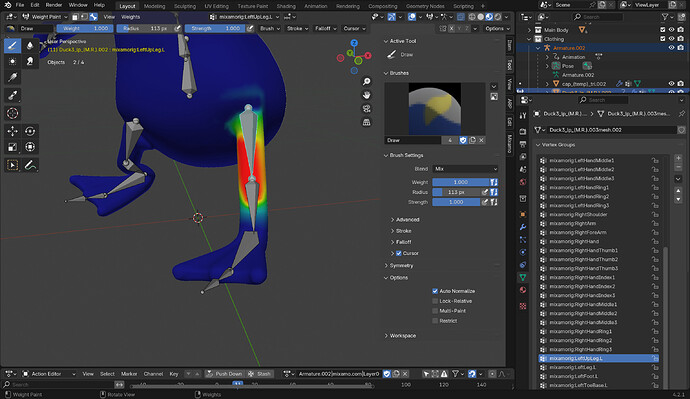When I imported the animations from Mixamo, the feet were off and I asked how to fix it here and got it fixed. When painting the weights, the weight of the left leg bones, which I deleted to be symmetrized on the right, was pink. To fix this, I was told here that it was a naming convention, so I did that to paint the weights. However, after everything I’ve done, the left leg doesn’t move. It doesn’t even bend with the weights painted on. Even renaming the bones in the dope sheet did nothing. What can I do to make the left leg move?
In the tab for mesh data, you can see all the weightpaint maps.
Maybe there are also old ones available.
You mean the vertex groups, right? I already renamed them by adding the “.R” and “.L” and still no movement. The only bones that I don’t see in the list are the ones that are sticking out of the character. What I am thinking now what I should do to fix this is to unparent those bones or the whole armature and parent them again just to get leg moving.
You’ve put a lot of work into this. Sometimes during the process of troubleshooting it just boils down to starting over. Maybe make a backup of this file and come back to it later when you have more experience, but for now it may just be easier to start over. If you want to make the file available(Dropbox, Google drive, etc) I can take a look at it tomorrow. Sorry, I’m at work now and have a birthday party afterwards. I can also do discord tomorrow. I’m currently GMT -5(USA Central Standard time with daylight savings)
Yes, also for weightpainting
Using the symmitrice will loose your connection with weigth paint data.
You will need to weightpaint again.
I already tried that. Still no movement.
@FedPete and @Dwayne, I’ve solved it not by symmetrizing, but by moving every leg bone, left and right, to my liking and making it somewhat symmetrical.
This topic was automatically closed 24 hours after the last reply. New replies are no longer allowed.