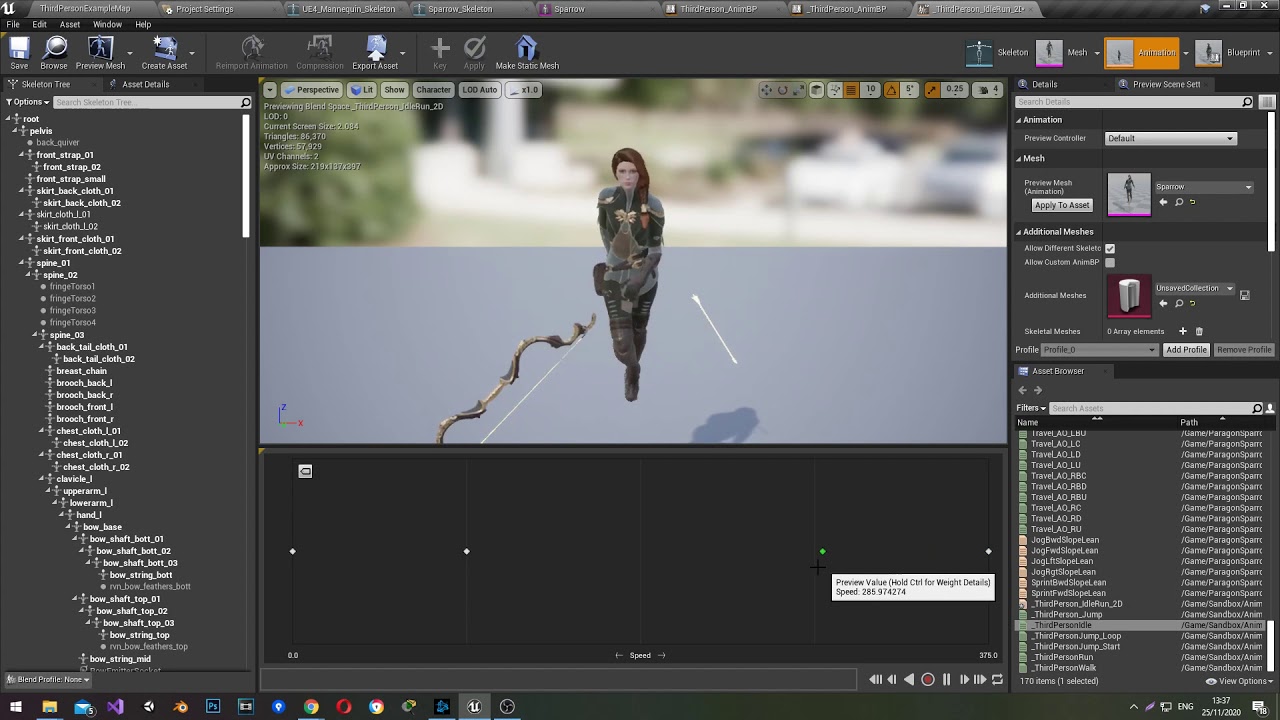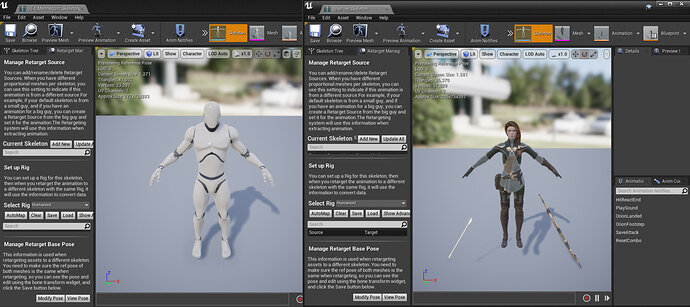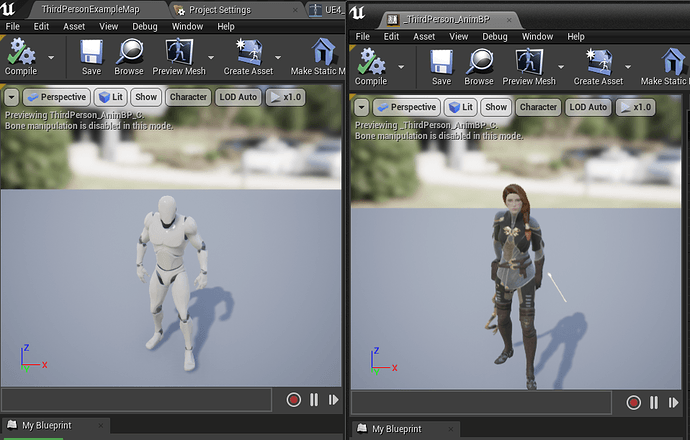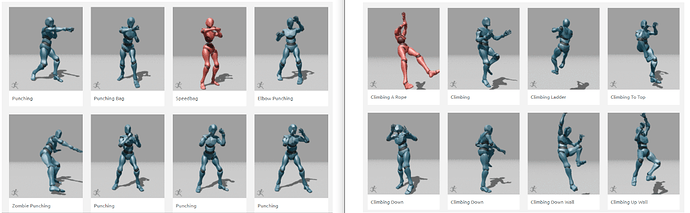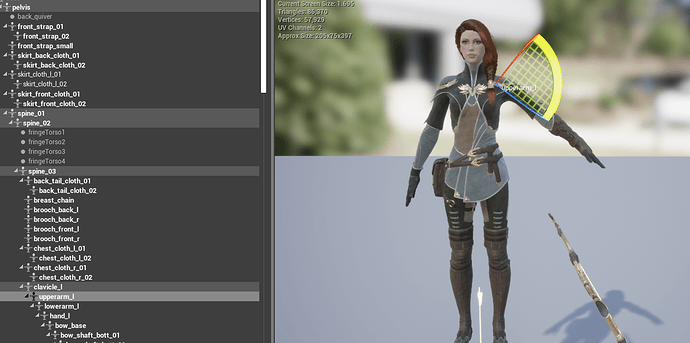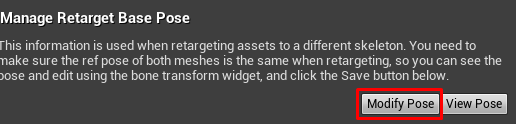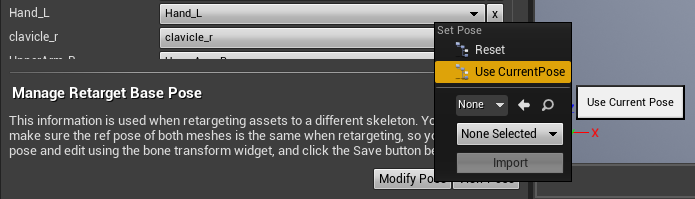I have been attempting to retarget animations from the default mannequin to the free Paragon characters so I can use Mixamo animations. Note I have been successful doing this with the Paragon Male characters, but no so much luck with the female characters.
Issue is the end result has the arms way to close to the body whereby they go through the body on walk/running animations.
Result:
My points of reference have been
1.) https://docs.unrealengine.com/en-US/Engine/Animation/AnimHowTo/Retargeting/index.html
2.) https://www.youtube.com/watch?v=gqNMFVkurb4
I have tried to make the source and target poses as close as possible for retargeting but with no luck.
but every female character comes back with this end result where the arm position doesn’t match.
Is there any way to solve this?