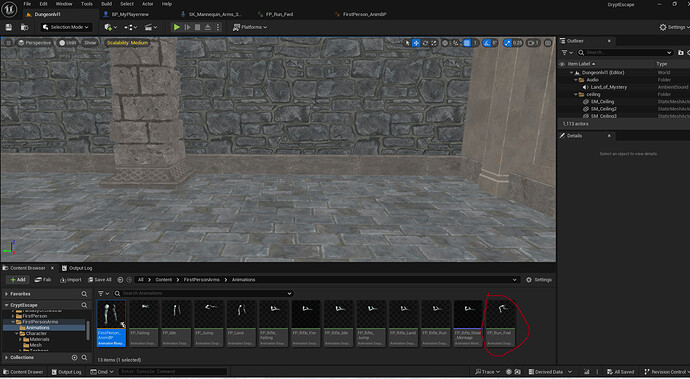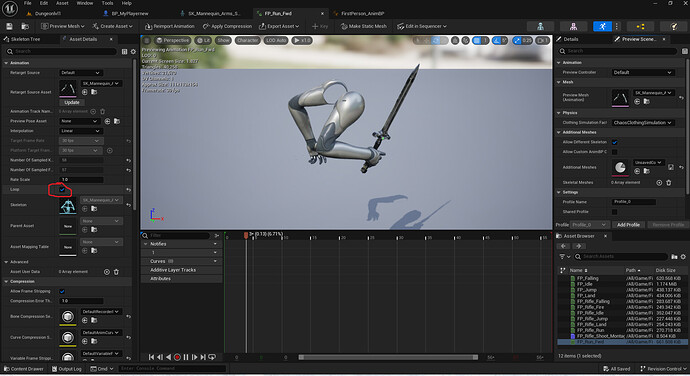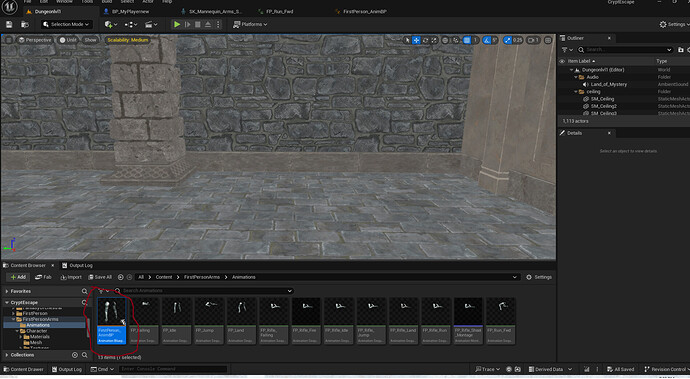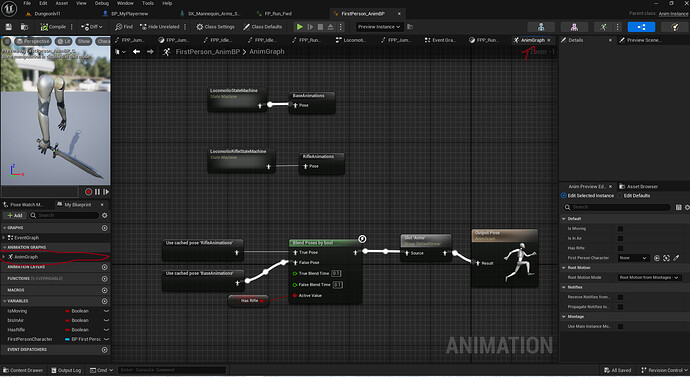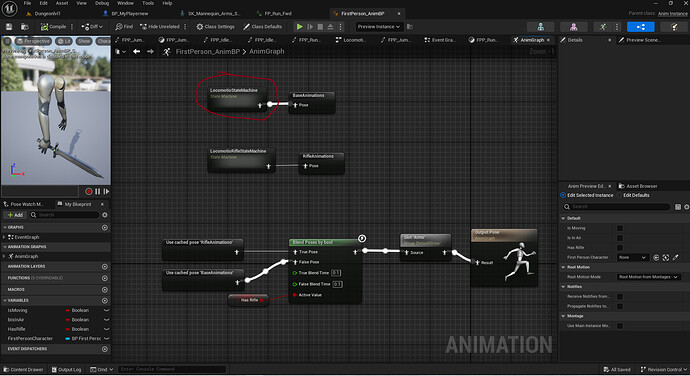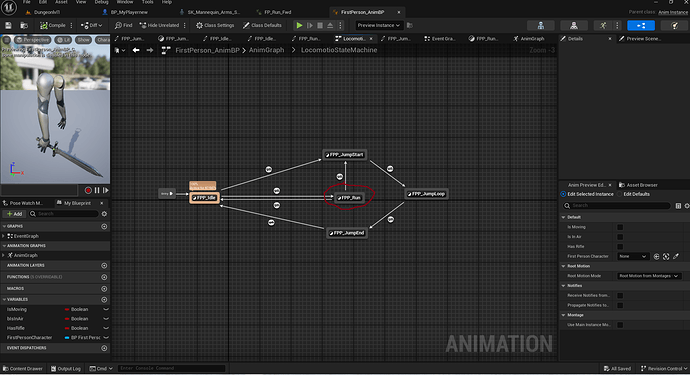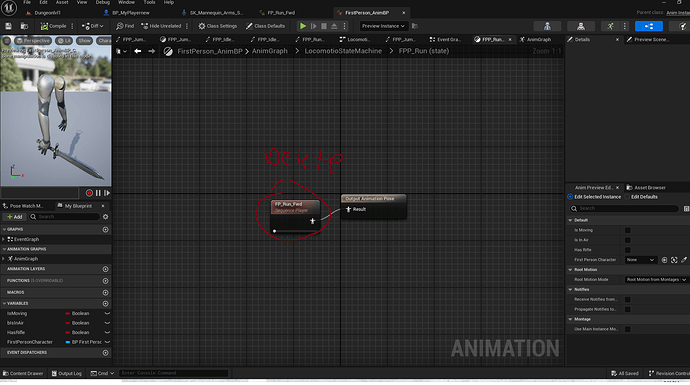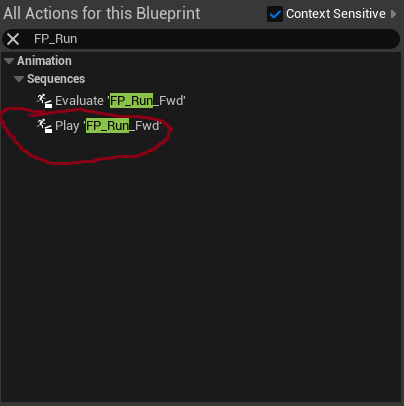So my question is beyond the courses I have taken on GameDev, and I completely understand if that means it is something you guys aren’t willing to look into. But if you are, here’s my problem that is beating me up:
I am using the stock first person arms as my character/mesh due to it already being animated. However, I am trying to add a sword to those arms, so I created a right hand socket, and then in my character blueprint I added the sword mesh to the arms and parented the right hand socket I made in the arms skeleton. Personally, I don’t think this has anything to do with it, but just giving context to anything I changed that may be the culprit.
My issue is when I am running, the running animation works fine for a few seconds and then gets “stuck”. If I stop running and start again then it works again, but only for the same few seconds before getting stuck again. (Note: The other animations for arms seem to be working fine. I.E. Falling/jumping)
I am not sure if this is the end of the running animation loop, and it just isn’t re-looping for some reason or what.
I haven’t changed anything in the first person arms blueprint, nor anything with any of the stock animations. Here is a video showing my problem and the only changes I have made that are even remotely related to the arms: 2024-12-14 05-09-38.mkv - Google Drive
Let me know if you need any more screen shots, videos of any blueprints/animations/etc., or anymore information. And again, I completely understand if this is outside of the scope of a question you guys are willing to look into, but if you do thanks a ton.