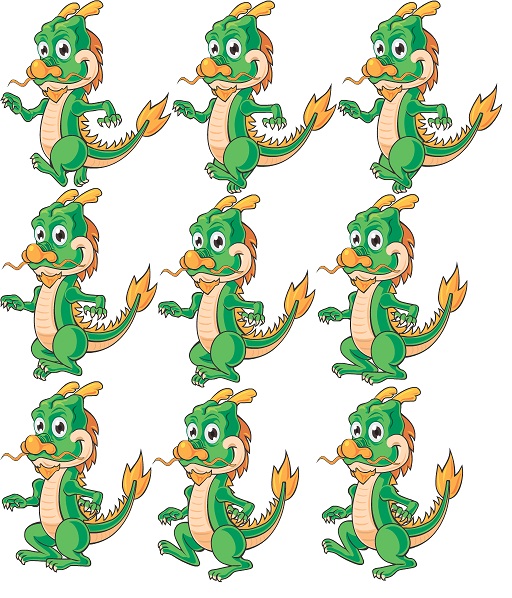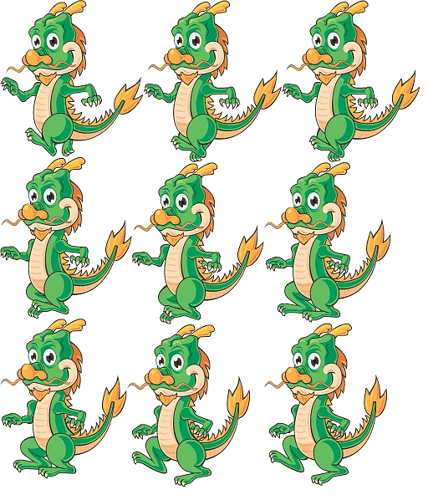Hello, I added a new attacker Dragon using bone-based animation. Even though all images are looking fine, including combine image, animation looks pixelated compare to Fox and Lizard.
I also tried to create Dragon animation using sprite sheet, but animation quality didn’t improve.
Can some one help?
Here is the link to the post that has a video where you can see the issue.
Thanks