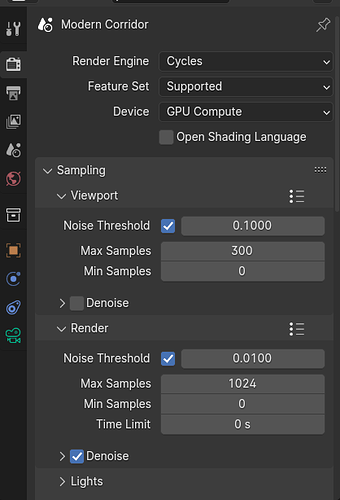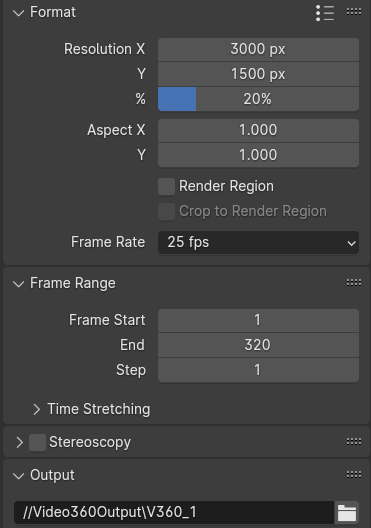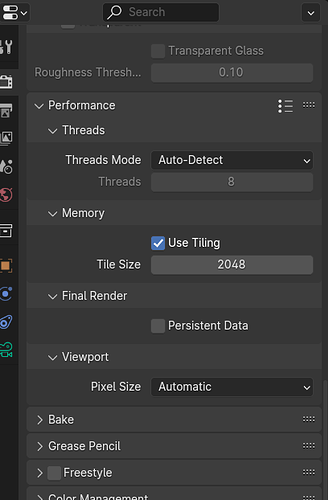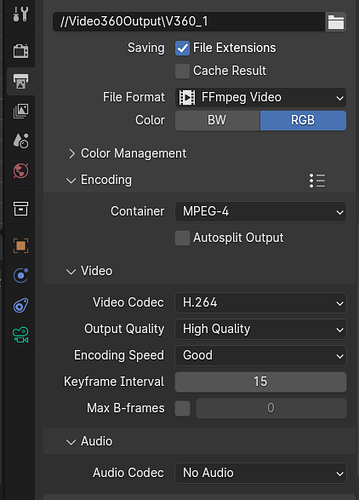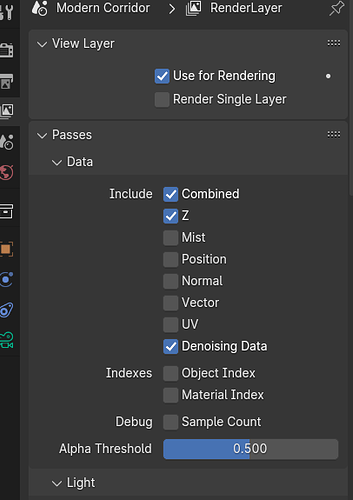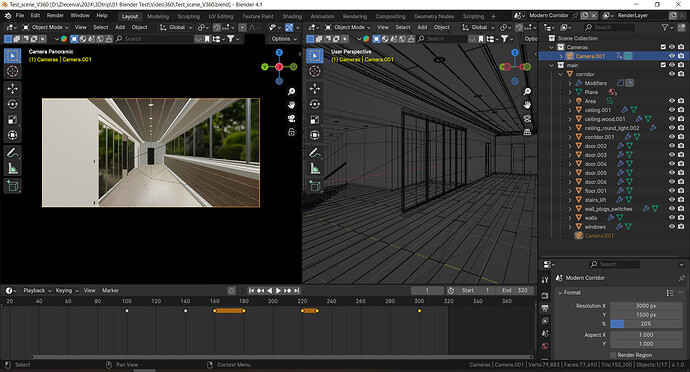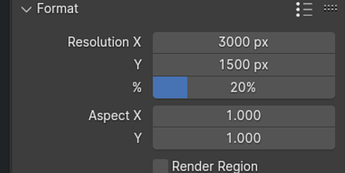Hi, I’m testing 360 camera animation in Blender. I’ve noticed that the lights in the rendered scene are flickering. How can I fix this? Which parameters affect it? Is post-processing the only way to fix it?
Can you share a video? or images? And the objects? Best a screenshot that shows everything, including the Scene collection and objects selected that cause the issue.
This could be due to overlapping surfaces with zero distance. Hard to tell without any additional info.
I agree, at first glance this sounds like some kind of z-fighting or similar, but it’s hard to know without a demo of the problem.
I am using scene made by Davide Tirindelli from BlenderKit. → Modern Corridor | FREE Interior scenes | BlenderKit
I just added my own camera and animated it.
Cycles or Eevee?
Cycles
Do you mean the reflections on the floor that flicker? The quality of the video is low, so maybe I’m missing something. <<< forget the quality bit, YT streamed at 360p …
I love the loop. Great brain twister
Why 3k, but at 20%? Maybe this creates artifacts. Try to render at 1080p without scaling.
Instead of making a mpeg, render images, e.g., as EXR files. Then use e.g., DaVinci Resolve to turn the image sequence into a video.
Settings
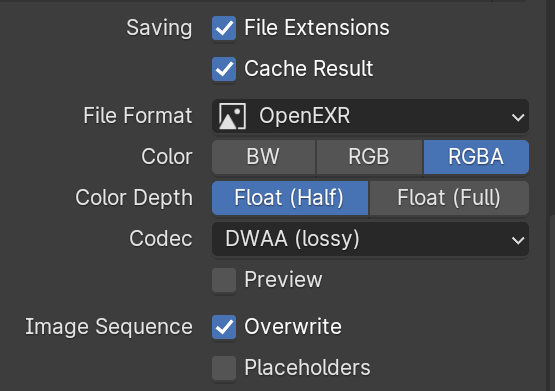
Video >>> Why I never render PNG (youtube.com)
I think it is just video compression problem
See remark RayMobula. Render to PNG use video software. Also 3K rending has no use if your 3D viewer has lower resolution.