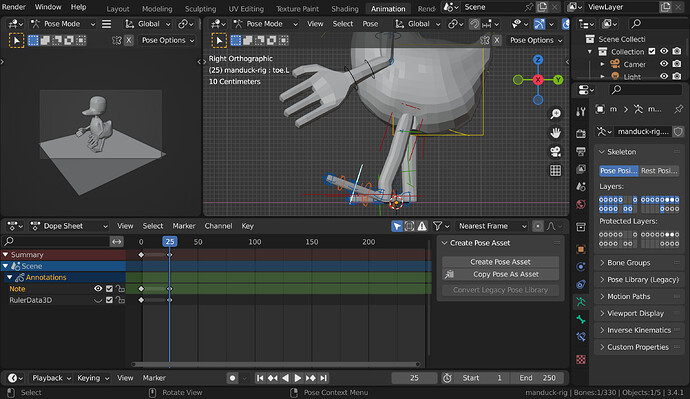How exactly do you animate with Rigify? Because when I tried, basically nothing happened (and I KNOW how to animate something).
I tried clicking on Key, Insert Keyframe, and All Channels, but nothing happened. And I already tried the “I key.” I searched the internet before asking this question and found a video that showed you could use a website called Mixamo to import an animation. Unfortunately, it had too many steps and looked very complicated. I just need to know how to animate Rigify in Blender itself exactly.
If there are any other solutions out there to make this easy for me, please tell me. Otherwise, just give me a step-by-step process, like 123, on how exactly to animate Rigify in Blender.