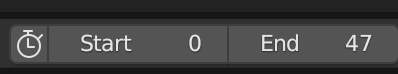Math
You can calculate the End frame within blender. Enter the fps and multiply it with the time in seconds, resulting in the number of frames.

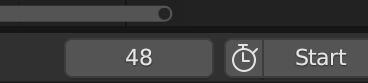
End Frame
Since blender starts counting at zero, to get to 48 frames, we should subtract one frame, i.e., the End frame should be 47, or?