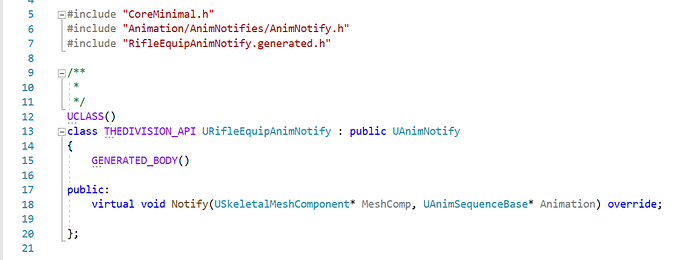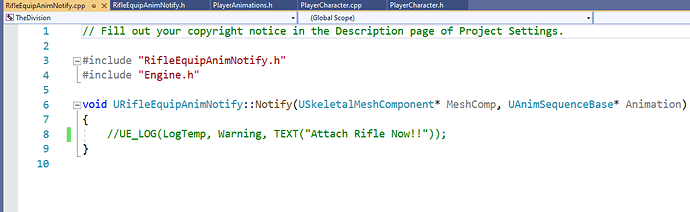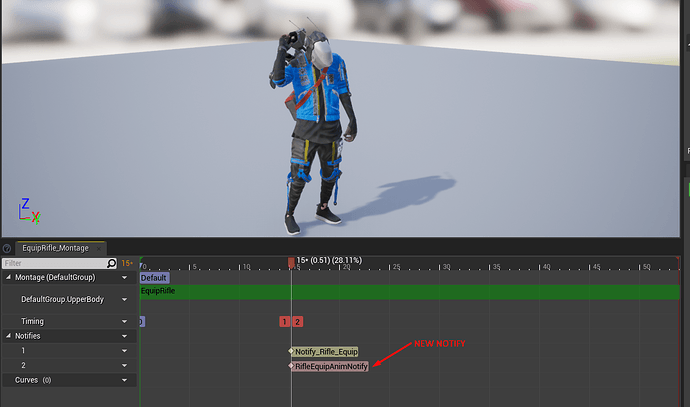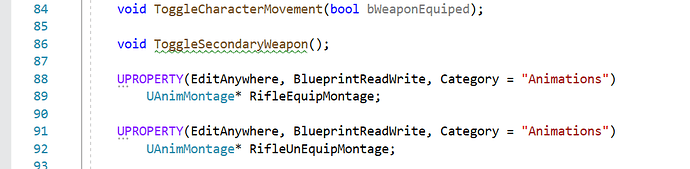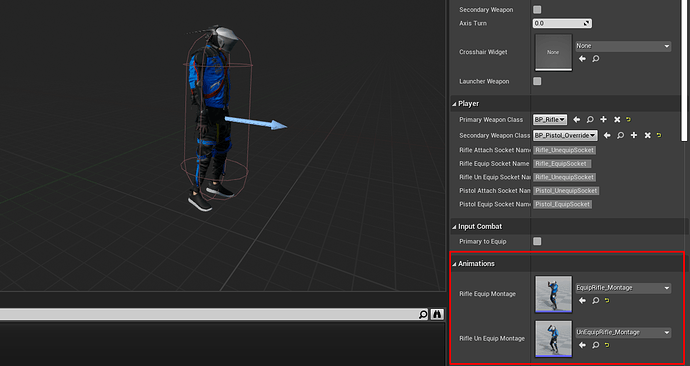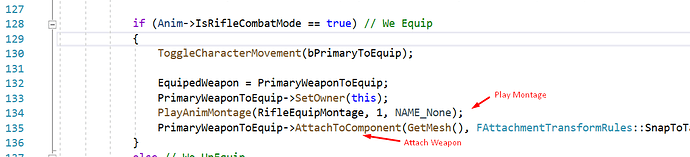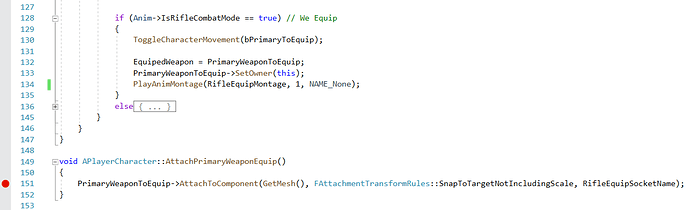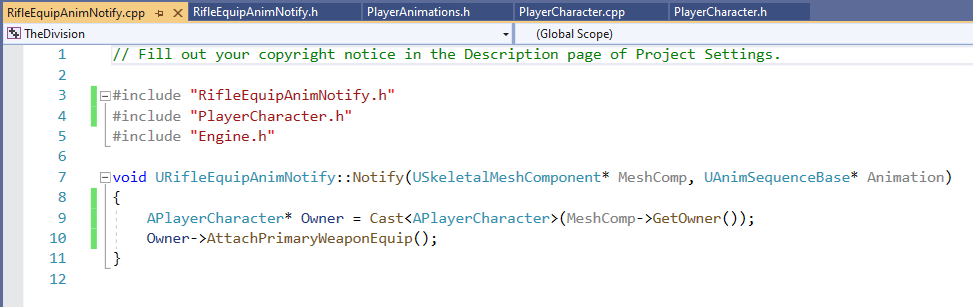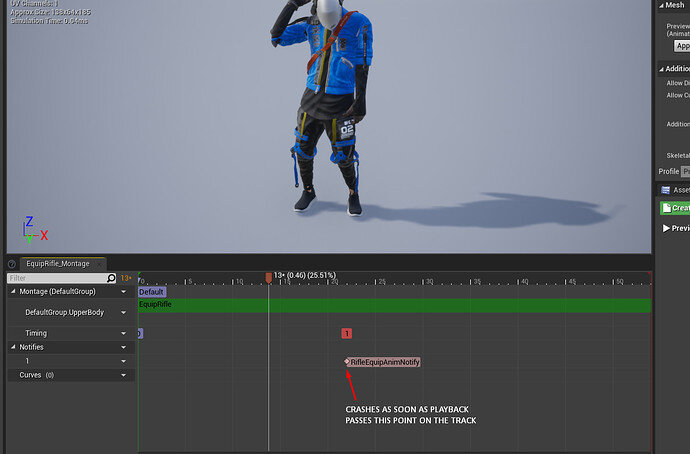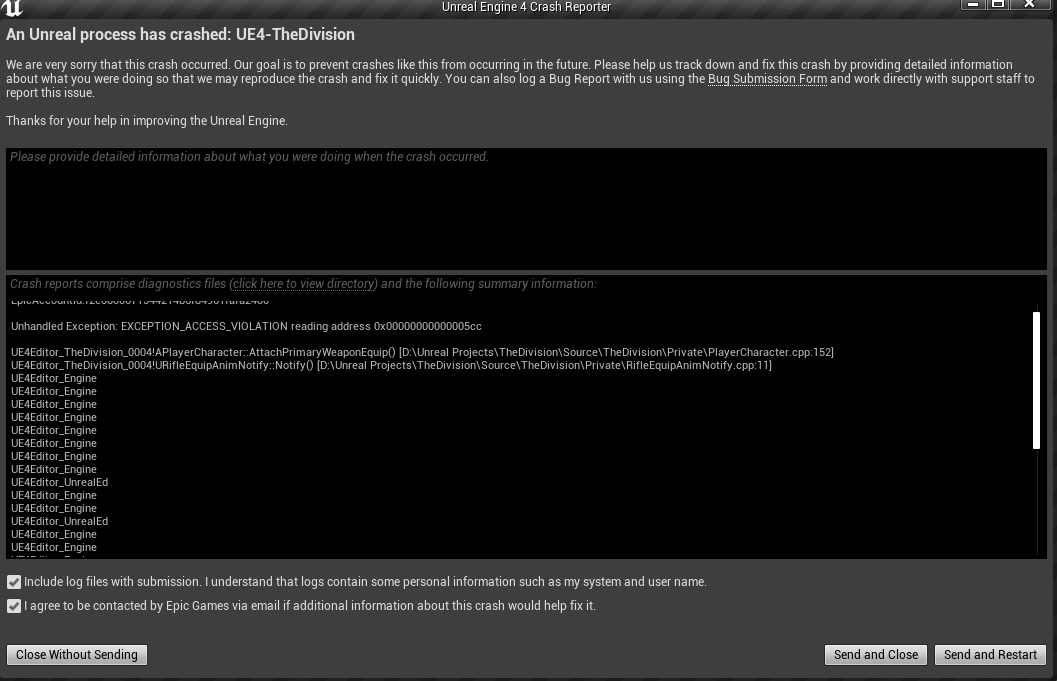I am trying to attach my weapon at the point anim notify is active/hit in Montage. How can I cycle through the Montage and have weapon attached only at that point?
Current code is
// Play Montage
PlayAnimMontage(RifleEquipMontage, 1, NAME_None);
// Attach Weapon
PrimaryWeaponToEquip->AttachToComponent(GetMesh(), FAttachmentTransformRules::SnapToTargetNotIncludingScale, RifleEquipSocketName);
which results in less than ideal Animation + Attachment
is there something like
if (Montage → AnimNotifyName = “NotifyName”)
Then Attach Weapon

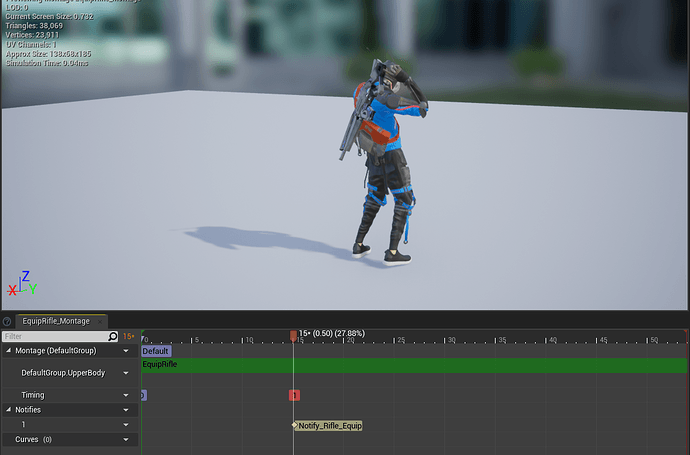

 .
.