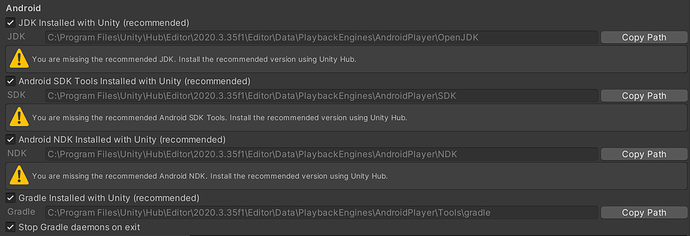Hello,
Looking at the picture I sent below, I would think, that I am missing modules, but I triple checked, and I already have android SDK, JDK tools, and I am getting a continuous error of “Set-up Android SDK path to make Android remote work”, and when I try to build I get the image below…Any ideas? Thanks very much for any help and support!
Just a quick sanity check, you’re using Unity version 2020.3.35f1? (as opposed to linking the library from another version).
The only thing I can think of is to uninstall the Android tools in Unity Hub for 2020.3.35f1, and then re-install them. Alternatively, you could upgrade to a newer version of Unity, making sure to add the recommended Android tools during restall, and then open your project in the newer version of Unity. (Back up your project before doing this, as there’s no going back"
Thanks for the prompt response, I will try these methods to see if they work, and I will let you know if they do.
And yes, I am using Unity version 2020.3.35f1
I am currently working through your idea… Reason of all the extra time being the little amount of space on my laptop, surprising, but I am clearing space, updating unity editors, thanks for your prompt response and all of your help!
It doesn’t take many versions of Unity to start putting a dent in a smaller drive. Because I’m the TA, I currently have over 30 versions of Unity installed, quite a dent in any drive’s capacity.
Ah, I see, so I got the newest version available of unity, and reinstalled the SDK, JDK, NDK tools for android, and this time, Unity says that I am NOT missing android NDK, but SDK and JDK are still marked as missing
You might need to take this to the Unity forums. Here’s a thread on the subject, or you might open a new topic describing the issue.
https://forum.unity.com/threads/unable-to-locate-android-sdk.754667/
Thanks very much
This topic was automatically closed 20 days after the last reply. New replies are no longer allowed.