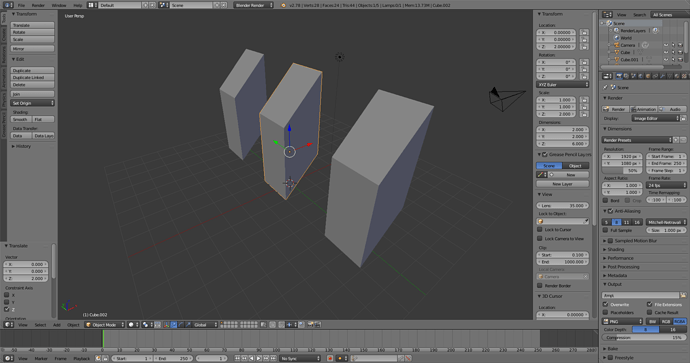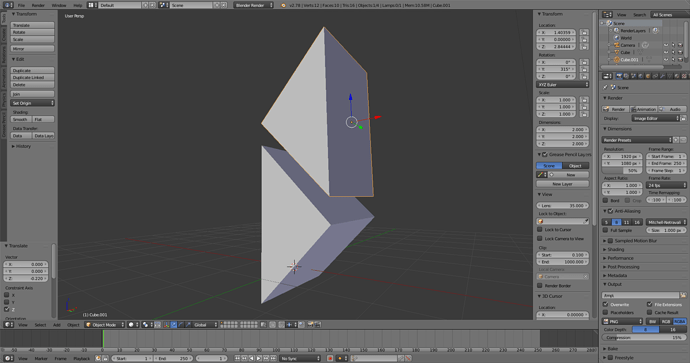Alrighty, three periscopes, all to the same specs, all done differently. None of which were made according to the video tutorial…!
The first thing I realised was there was no need for the cube; once I had my wedges in place, I went into Edit Mode and removed the “invisible” surfaces (the ones you wouldn’t see once the periscope was completed). I then Joined the wedges and selected the Vertices necessary to create the missing Faces.
The next thing I realised was the periscope was essentially a tall rectangular block with opposing Edges shunted down a couple of units, so I Scaled a Cube into the necessary shape, then used Edge Select and Translate to adjust the required edges.
Finally it occurred to me that the periscope was also simply the tall rectangular block with one of its vertical Faces shunted upwards a couple of units. So as above, but using Face Select instead.
And while writing this, it dawns on me there’s a fourth way to solve this challenge:
(Then I discovered I’d need the cube for the following exercise. Drat!)
(Still…)
Mike, I’d just like you to know I’m having a great time here!