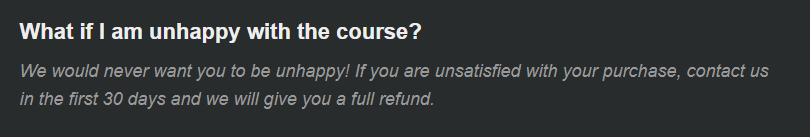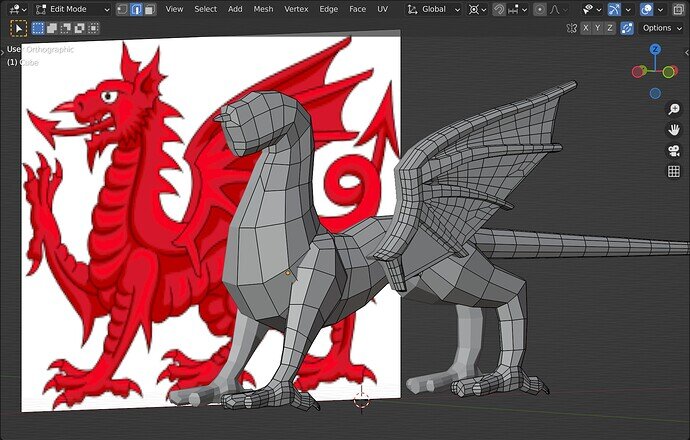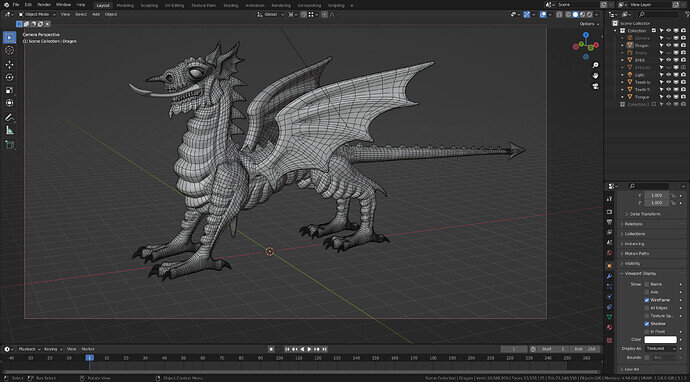Didn’t realize when I purchased this tutorial that it was nigh essential to purchase an additional $160 worth of software to complete it. Seeing as how the Auto -retopo software is well beyond my means right now, I had to spend days doing a manual retopo based on my prior knowledge on the subject and the scant instructions provided by this tutorial. Now it turns out my manual retopo is too high poly-count, and the Multires modifier turns my computer into a paperweight on any level above 3. The Course summary clearly stated it covered “Automatic retopology”, but makes NO MENTION of the necessary, additional software purchase, which led me to believe Blender had updated its inbuilt software, and as retopolgy is the area I struggle most with, I jumped on this course with great enthusiasm. You may want to consider altering this course description, as it stands right now, it is definitely misleading from a legal standpoint. Wont be moving any further on this one guys, retopology has stumped me again…
Blender 3D is free software, no paid subscriptions whatever.
It has all the tools you need to create 3D objects, texture them and animate them.
Blender is not unique, there are other software tools and even with a paid subscription.
Blender has its pros but also its cons. That is also true for other paid software packages.
That is why 3D artists use Blender and other paid packages. We see more 3D artists coming from Maya to Blender. Not because Blender is cheap, but it has its strengths.
Blender supports (paid) plug-ins, which add functionality to Blender. Like a better retopology toolset.
But you are NOT obligated to buy and install them. Blender by default has those functions onboard!
Your problems with the multi-res modifier, and freezing your computer are known aspects of working with 3D applications. Your PC isn’t capable of handling that amount of mesh data. You need to install more memory, faster disks and faster disk IO.
Or what I do, working on my simple laptop, is to understand how this technical 3D process works. Looking for opportunities, to lower my memory consumption. That’s part of learning 3D.
Experience in when to use low res, and when to use high res on different parts of my object.
That is the learning curve of doing these courses at GameDev. Don’t look for a paid solution, without understanding the basics of working with Blender and any other 3D application. Work with the tools you have and learn. Then decide if you need other tools of the trade.
My issue is not with Blender itself, Blender is awesome. The course description for this course stated it included “Automatic retopology”, but makes no mention of the additional software required to follow this part of the Tutorial. Based on the Manual retopo info in this lesson, I was unable to complete the course, as my resulting mesh was too high poly for use with a multires modifier. I still stand by the statement that it is misleading for them to state that it covers “Automatic Retopology” with no mention of the PAID SOFTWARE they expect us to purchase to do this. And their section on manual retopology, (for all the commoners who dont have $160 to spend on a Blender add-on during a global recession) was lacklustre to the point of being completely worthless. please do not try and twist my complaint into an issue of me not knowing how to use Blender, I purchased this course in the hope to learn more on that very subject, and retopo is a subject that constantly vexes me, and this tutorial almost completely abandoned that section to instead push expensive, 3rd party software to complete the course…
Also, If Blender has adequate retopo software included, why wasn’t THAT used for the course video? It’s because the blender retopo tools are thoroughly broken, and give terrible results…
Blender’s built in retopo is bad. If the course is not possible to finish and " follow along and create your dragon at the same time as the instructors" without paid addons it’s really bad. Retopology part was my major complain to Blender Character Creator v2.0 course. I began to suspect that Grant hates retopo (as the rest of us).
If you are within 30 days from your purchase you can return it
Otherwise… you can try https://github.com/wjakob/instant-meshes (it worked well for me in Character Creator course, but I still needed to fix some issues after it).
Grant says he uses Quad remesh, further he says there is a month free trial option on that.
He then goes on to list the free alternative instant meshes. (Boban already provided that link.)
Then explains hand topology is best.
Grant asks about this issue of not wanting paid Quadremesh and Grant goes into hand retopo demonstration.
Perhaps they should have done a quick demo of instant meshes.
I avoided the first sculpting and started with the ‘retopology’. Then use multi res to get the finer shapes and details.
There’s a new free quad remesher that works pretty good. check it out!
It doesn’t say if it’s limited to the newer Blender 3.x versions, which I haven’t started playing in as yet.