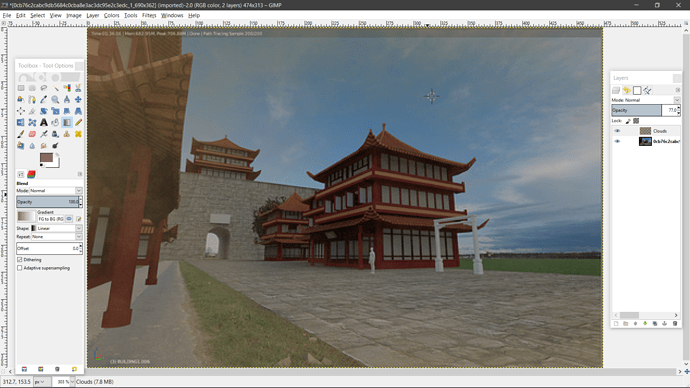This looks great. I find that when things look “plastic” a bevel on some of the edges to cut the sharpness helps.
This is extremely impressive.
This post seemed to hide itself well!
I agree with Capricas on the “dirty” defenition that it looks if your buildings were erected that day and are not weathered or aged in any way. Most games to be honest in a clean town wont bother but if you wanted the extra realism its worth the extra distance.
It depends on context to as this could be the forecourts to the town hall in the center of the town and other towns are not so well maintained.
Its all about perception and what the end use of the model is for 
Hope this helps
Thank you all for your advice and encouragement.
honestly, I felt demotivated after the last render. It is just not good as I expected.
Now, I am back online.
Don’t be demotivated! The scene is coming along great, you just need to keep playing with the details and give it all some patience.  Too often, we tell ourselves “It’s not good enough,” or “It’s not quite what I expected,” which is just more of a reason to jump back in and make it what you expected! Keep playing with it!
Too often, we tell ourselves “It’s not good enough,” or “It’s not quite what I expected,” which is just more of a reason to jump back in and make it what you expected! Keep playing with it!
“The only way you can waste time is if you start to tell yourself that’s what you are doing.” - anon
An artist once gave me some advice on how he works.
Do it again and again and again until you are happy with it and then do it again.
Light and shadows will take you that last step, 35mm is not wide enough, go down to 16mm or 10mm maybe,
change this on your camera settings too and the sensor size to 32 or 35.
Lights are super important, try spotlights instead of the sun, and no ambient light, the original painting seams to be lighted with cloud holes, to treat the holes in the clouds ass diferent spot lights so you can get the contrast of those deep shadow areas
Try the “Principled BSDF” shader in Blender 2.79, its easy to make the materials not look so plastic.
take advantage of Filmic inside of 2.79
don’t stop, we want you to succeed and see this work of art. to its conclusion.
Hi there!
I am nowhere skilled enough to give you expert advice but I think I know what the problem is here. Again, these are just from a noobs perspective so take these with a pinch of salt.
- As someone already mentioned adjusting the camera might give your shot some realism. you can adjust the focal length to your liking(in this case lower than 20mm I suppose?) to keep everything within the shot. Keep in mind though some objects on either endpoint may appear stretched out if you lower the value too much.
- Add a depth of field. Notice how the objects closer to the camera are relatively sharper than those in the background. This gives a nice blur effect to your scene as well.
- One of the most important things you can do is fix the lighting. Putting a sunlamp in the scene hoping it lights up the whole scene dramatically is a bit of a stretch. Put up multiple lights wherever necessary to make the lighting appropriate.
- Play around with the node editor . Experiment with all the shaders . Add some, remove some or mix some together.
And don’t forget to add maps to your scene( occlusion, height, normal) - You can add dents, cracks , fingerprints etc. Some people use softwares like Substance painter to achieve them.
You can also check out Andrew Price’s website polligon.com . He has put together a new kind of map that emulate all the extra details( cracks, fingerprints etc.) which you can download along with the textures . Its not free but if you have the money you can give it a try. - See the lights coming out of cracks of wooden walls? those can be emulated by adding a “Volume Scatter”. It is a bit advanced but you can get that ultra fine detail in your scene and add sort of a tyndall effect ,I believe it is called. Adds to realism.
- No image is finished completely without compositing. you can add sunbeams, fog and whatnot with your final render. This is essentially retouching your finished image for maximum realism.
That is all I can think of.
I did a little research myself and came up with something like this. Good luck with your project.
Thank you so much for ur patient advice.
Currently, I am working on a Revit project of this semester in college. I will return to this asap.
If your intention is to make some static images, you could also consider some post editing in Photoshop or GIMP. Here, I added a fog layer, with a very low setting in turbulence and sepia coloring to give it an old smokey look.
Hey This is awesome and very inspiring to me. I hope you will go on and share your final work in the end. I think that you can solve all the “plastic feeling sensation” just working on the materials or looking for some presets of materials that suit better. Anyway GREAT JOB!!!