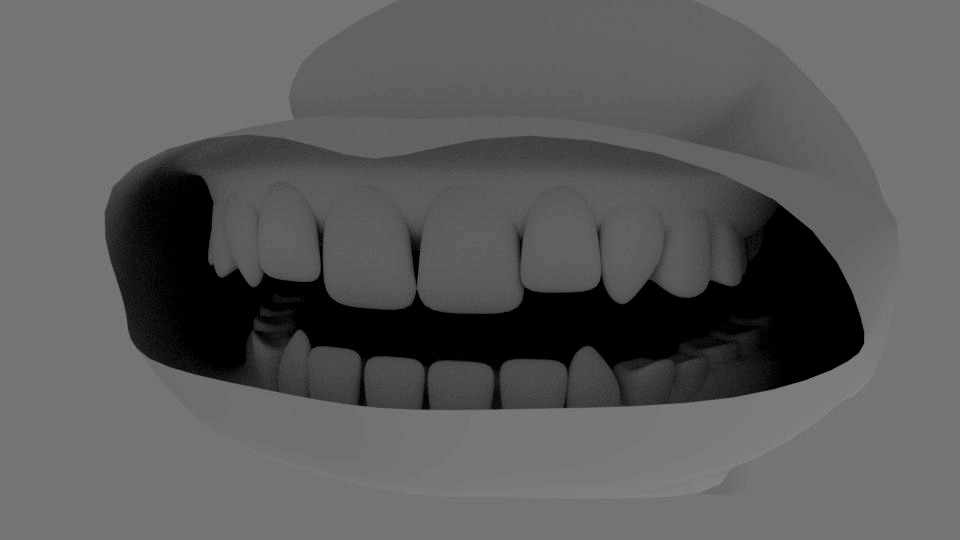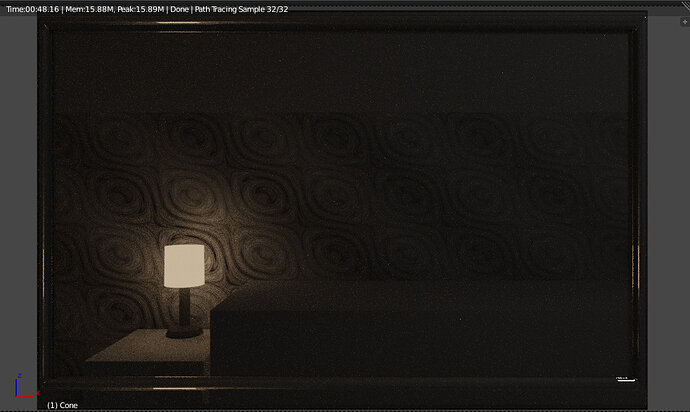Well… the question is not really about the mouth, just posted the mouth to have something to show , since I didn’t know where to post about the following questions 
I’m searching for monitors to change the 32’ TV that I use as monitor because of 2 basic motives… input lag which is higher than 50ms and the damned reflections (dark scenes looks like a mirror)…
Then searching for monitors I found some really interesting monitors BUT most of them are curved and the ones that are not are very small to my taste 24’ …
Reading about pros and cons I came across some people saying that Curved monitors are bad for “creative work” (3d modeling, digital drawing, painting…), because the straight lines would get distorted by the curve. But the reports varies a lot, from “Didn’t notice any difference” to “It’s impossible to work with a curved monitor”
So… since here we have many people in this “creative work” group, would like to ask.
Do you have a curved monitor? Which radius?
Is it really noticiable the curve it does to the lines? If yes, have you gotten used to it?