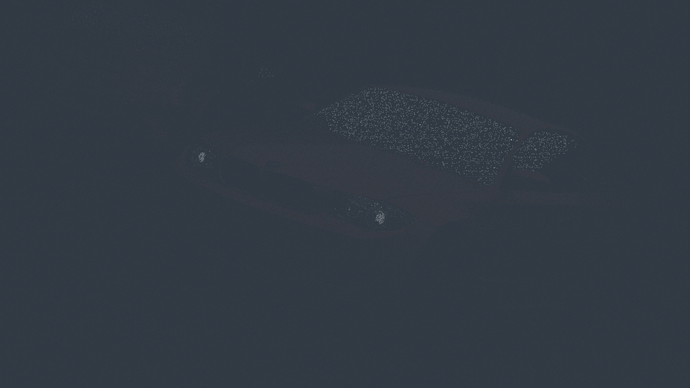Hi everyone,
I’m new to the forum and I’m having some trouble with Lecture 99, specifically with GPU rendering. After setting Opengl in user preferences and GPU Compute in the devices, I run the BMW render with default settings. As shown in the image attached, the render doesn’t render the scene properly. I also tested this with just a cube, and the cube didn’t show in the rendering at all. I have tried changing the tiles sizes but this didn’t help.
CPU rendering works but is very slow (35 Minutes on the BMW Render at best).
My Graphics card is the 2GB MSI Radeon R9 270 GAMING card. My CPU is AMD FX-6300 6-Core FX Series.
Could anyone explain why this is happening and how to fix it?
I’ve updated my drivers and also specifically tried to download Opencl drivers but this didn’t help.