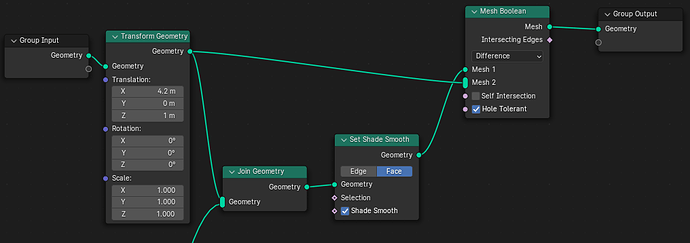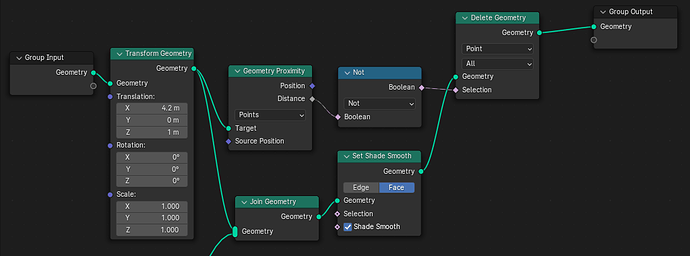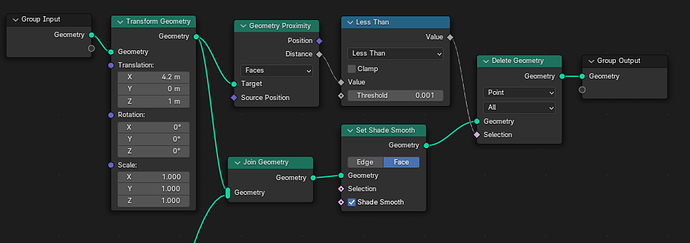I got a couple alternatives to deleting the source geometry for the shade smooth hack mentioned in the episode.
Well, they’re essentially the same thing, just slightly different node setup. I’ll include pictures, in both the ‘wanted’ geometry is arriving from outside/bottom to keep things simple.
First one is pretty simple, just add a Mesh Boolean with Difference and hole tolerant, then put the unwanted geometry in Mesh 2 input and Set Shade Smooth output to Mesh 1. This’ll substract the unwanted geometry fairly neatly, the downside is that it’ll also substract any part of other geometry overlapping with the unwanted geometry, so be sure to move it out of the way first.
Alternatively I noticed that you can more or less turn geometry into selection by using Geometry Proximity and Boolean not node… I’m not entirely sure on the details but seems to have a very similar effect to Boolean difference, just instead of carving geometry out based on the original shape, this method deletes any vertices that get too close to the unwanted geometry. So similar downside. Since I’m not entirely sure on the details here, think you can expect some cool unexpected bugs with this method.
EDIT: Okey, think I figured out the geometry proximity. Instead of boolean, use Math node, make it Less Than, then you can control the distance cutoff flawlessly. Seems like a pretty solid method of converting geometry to selection. Could be useful elsewhere as well.
P.S. Thanks @NP5 for help with the forum, it’s working now. I’ll delete the other post.