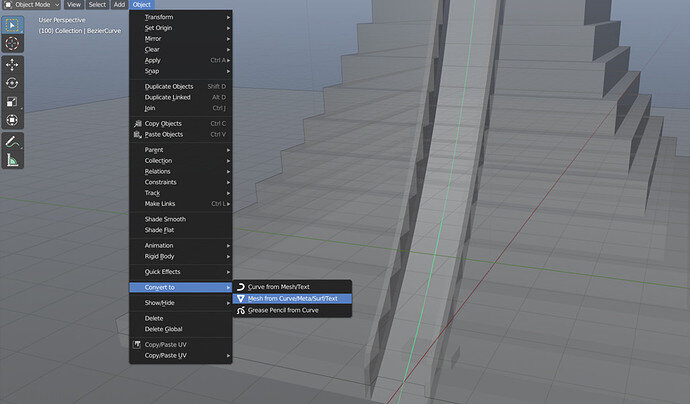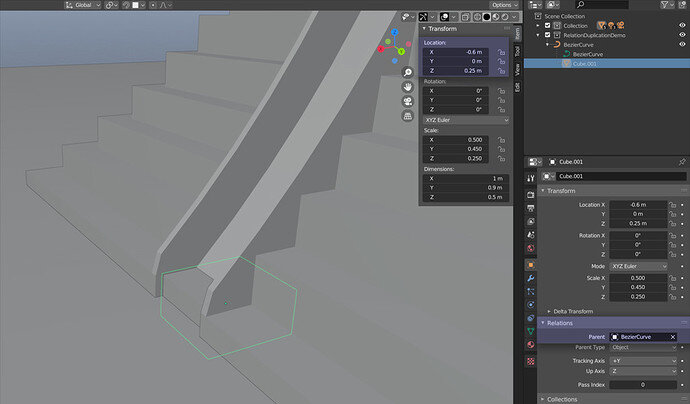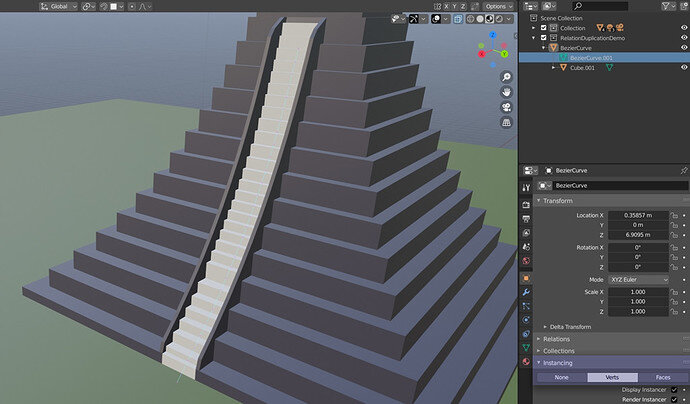This is an alternate method to the Array Modifier for creating a series of duplicated objects following a Bezier Curve. The advantage of this method is that the curve does not apply deformation to the object (unlike the curve modifier).
In this demonstration, I wanted to create a series of steps following the curved pattern of this styalised pyramid.
1.Firstly, create a curve and manipulate it to the desired path and when you’re done convert the curve to a mesh.
This will create a series of vertices, each of wich an instance of the duplicated object will be created.
2.Then with the object you wish to duplicate selected - go to Object Properties > Relations and assign the curve mesh object to the parent attribute.
Note that the object’s Transform Location will be applied as an offset to each instance relative to its vertex of the curve mesh.
3.Finaly return to the curve mesh object and under Object Properties > Instancing select the Verts option.
This should result in an instance of each object being created on each of the curve mesh’s vertices.
You may need to make adjustments to the positioning of each vertex, or even add (using extrude or loop cut, for example) or remove vertices to create the desired effect, but this can be done at any time.
Enabling Proportional Editing (found next to the snapping toggle above he viewport) can also be useful for making adjustments.
4.The very last step is turn these duplicates into scene objects using the tool found under
Object > Apply > Make Instances Real
This step is optional, but will be necesary should you wish to export the model for use in any other software.