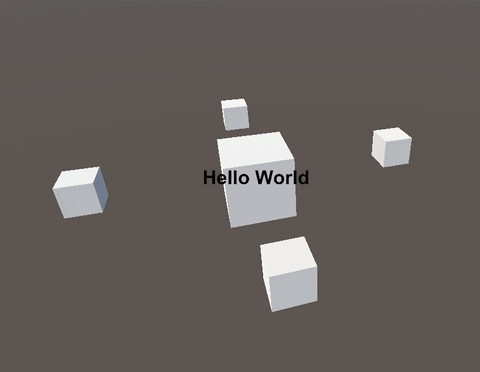There are multiple ways to do this, and to be fair, it’s a very simple thing to achieve, so I don’t think’s there’s a wrong answer. As far as I’m aware, the LookAt function uses quaternions, which are far more complicated than vectors, but I don’t think there would be much of a difference performance-wise if you use Sam’s approach or yours.
As for childing the text to the camera, I suppose you could child the text and then set it’s rotation in all axis to 0 on enable so it always faces the camera, but that would cause an issue, the text would move with the camera, you would need to prevent the text from moving which would be slightly more complicated.
But then again, if you don’t end with 30+ lines of code, use the approach you prefer, there won’t be much of a difference.