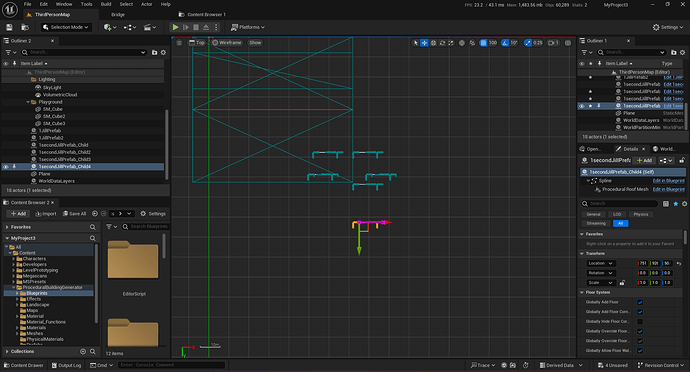Firstly, to extend splines you need to select the last spline point to extend it, not the mesh. If that doesn’t help, try seeing if you get the same issue while using a regular spline actor. Go to the Place tab and search for spline and drag one into the scene. If it still happens with the spline, close unreal and go to your project folder and rename the config folder to config_broken. This will force the engine to reset the config settings and you can see if that fixes the issue. If it doesn’t fix the problem, close unreal, go to your project, delete the config folder and rename your original by removing the _broken. Then do the same thing with the saves folder and the intermediate folder. If none of that fixes the problem, see if it happens in a different project.