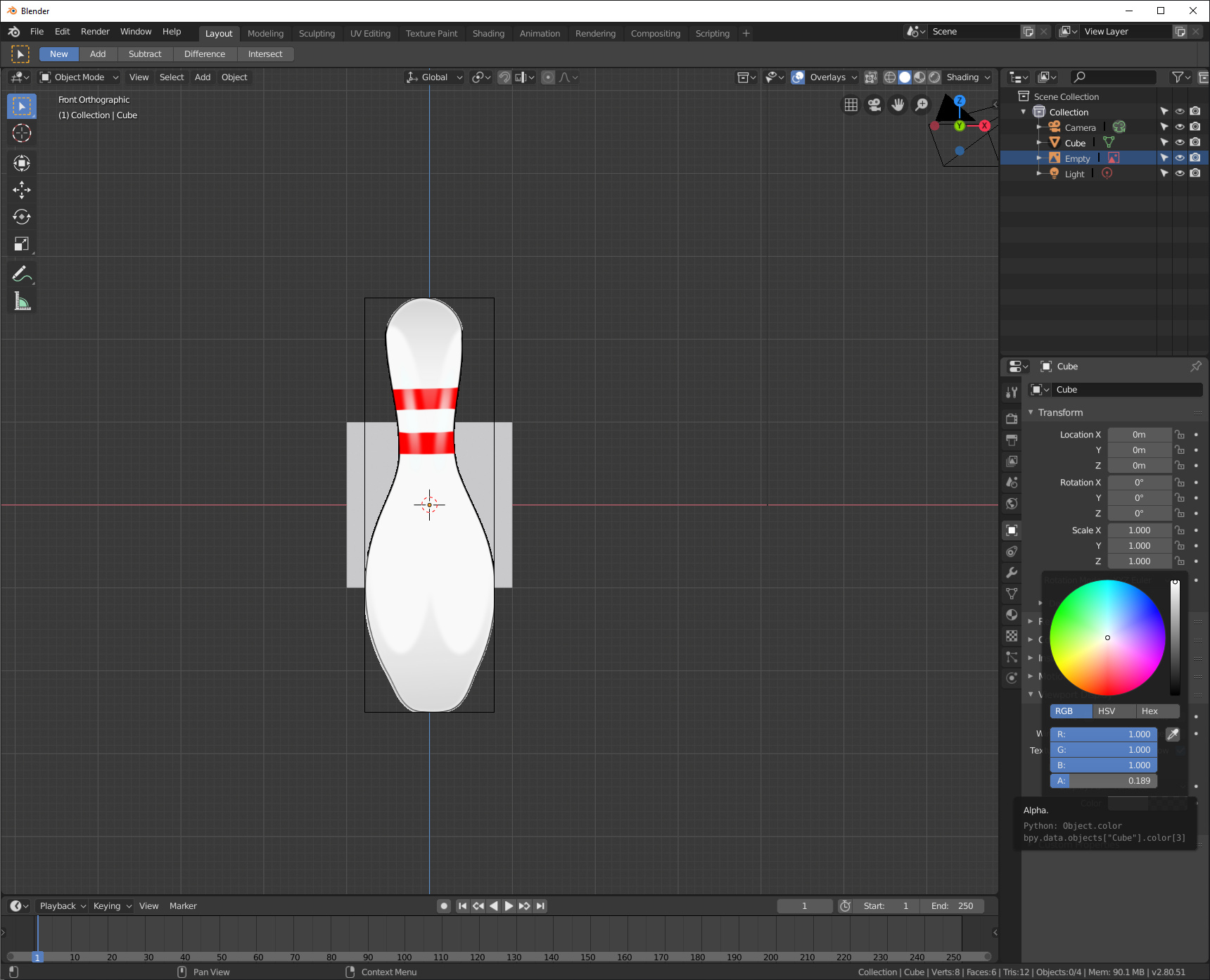I actually prefer a different method shown here and we will be adding it into the course later.
When adding an image i add a “reference” image in the orthographic view i want.
Then go to the image tab it puts on the right.
In the case of this pin you can set the image size to 0.38 and the z position on the transform of the image to 0.19 (This is meters so if you changed to cm adjust accordingly)
This will give you the correct position and size for the pin without needing the cube for a reference.
On this tab as well to get back to the point once you click the use alpha you can slide the transparancy here but also turn off which views it is in and if it appears in front or behind the object.
Hope this helps