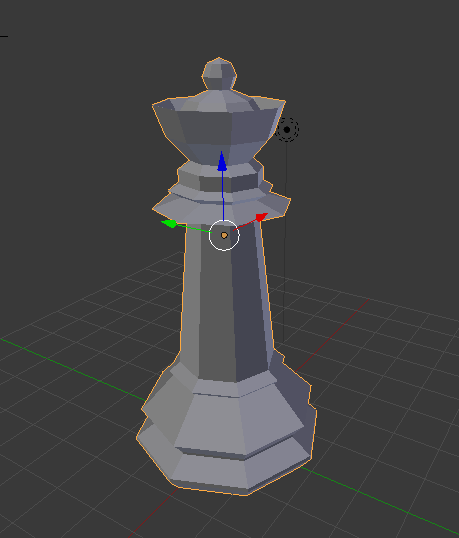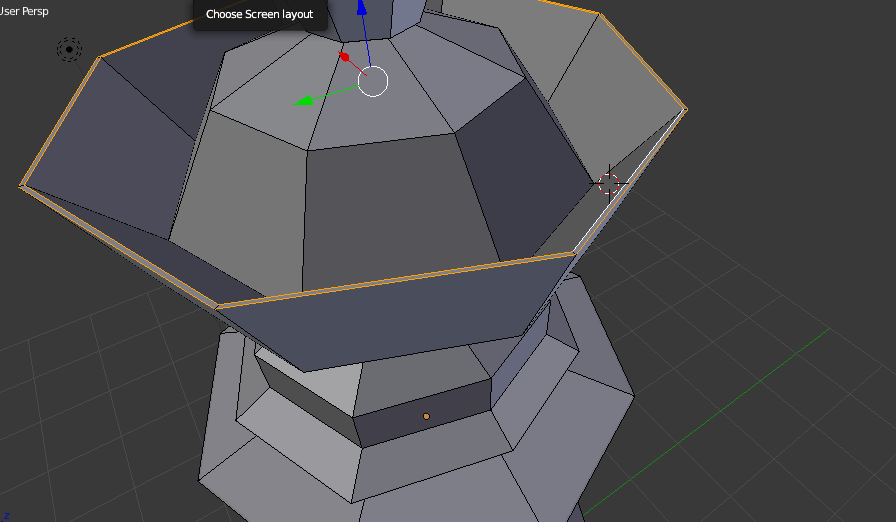Hey Guys! I had some troubles with the snapping menu to merge the two edgeloops of the crown. When I do scale the inner edgeloop to snap to the other external one, it moves just as the snapping menu was turned off. I settled the snapping menu on and the icon became red; I settled to vertex and closest and also the “automatically merge vertices” button is turned on. Maybe the default distance to snap things is too short and gets too precise?
I was having the same problem… select both the vertices and press alt+M then merge them from there.
I am not sure what is causing that problem but I think you could do remove doubles and increase the distance between them. It should bring those vertices together.
Not sure what is happening … Sometimes I have the impression snapping also isn’t doing what I hoped it would do, but then I typically try to find some other way around …
In this case, if the scaling doesn’t want to snap as I want, I would just remove the edge loop (the inner one from the two you have selected in the picture), and then bridge edge loops to fill the resulting gap.