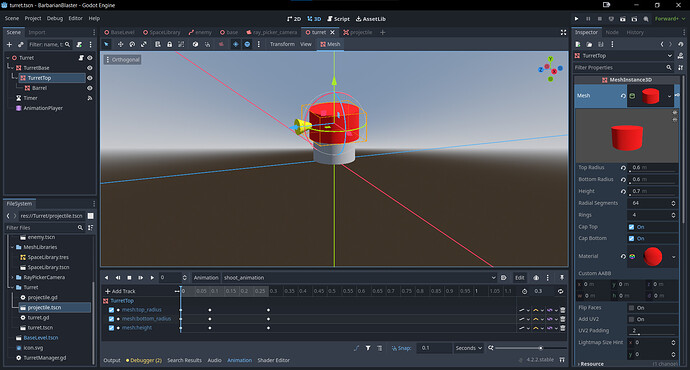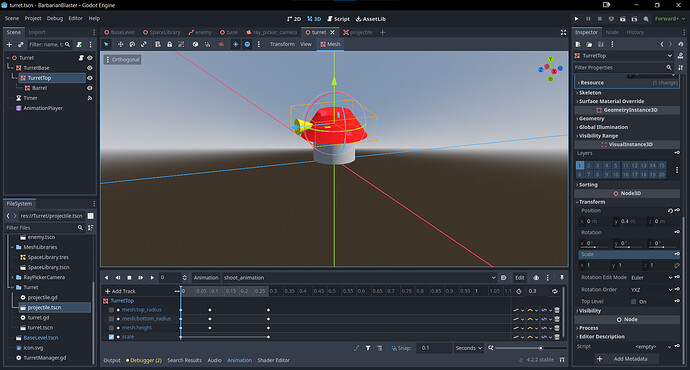I think therein lies the problem. Where the transform is always unique to the instance (apart from inheriting transforms from parents), the Mesh is a resource, and resources are shared by default. As much as it makes sense on paper to avoid duplicating resources where possible, it’s definitely not the most intuitive part of Godot.
If you want to animate it this way, what you will most likely need to do is to tick Local To Scene on the Mesh so that it duplicates the Mesh for each instance instead of referencing. You might also need to replace the instances you already have. This should fix the issue, although I can’t test it right now to be more certain.
It’s worth noting as well that these assets and their animations get completely replaced later in the course (naturally, it’s your choice whether to do so, but if you aren’t able to make this work, don’t let it stop you from progressing).