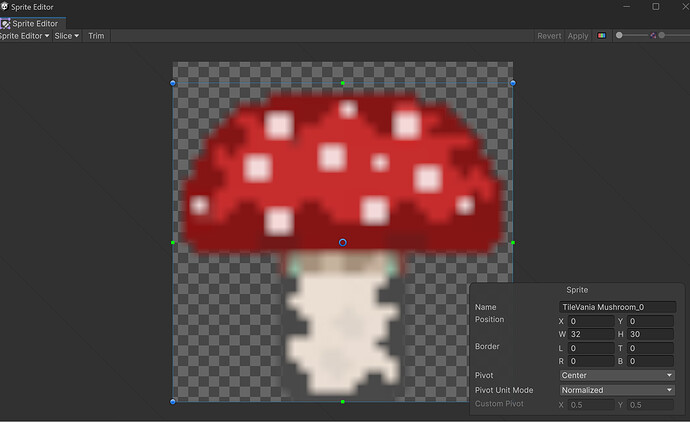When I open up the sprites in the sprite editor they are very blurry. Not to an extent where I can’t tell their outline but they don’t look as crisp as they are supposed to compared to the video. Is it a setting I need to change somewhere?
Make sure the ‘Filter Mode’ is set to ‘Point (no filter)’
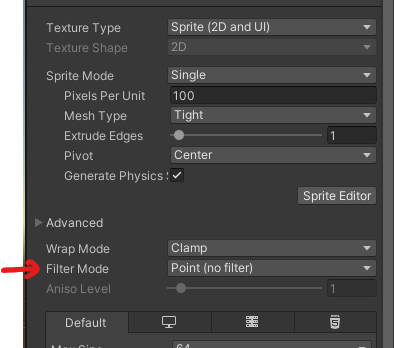
2 Likes
That did the trick! It was set to Bilinear by default for all of them.
Yeah, Bilinear is always the default but you want Point for crisp pixelart.
This topic was automatically closed 24 hours after the last reply. New replies are no longer allowed.