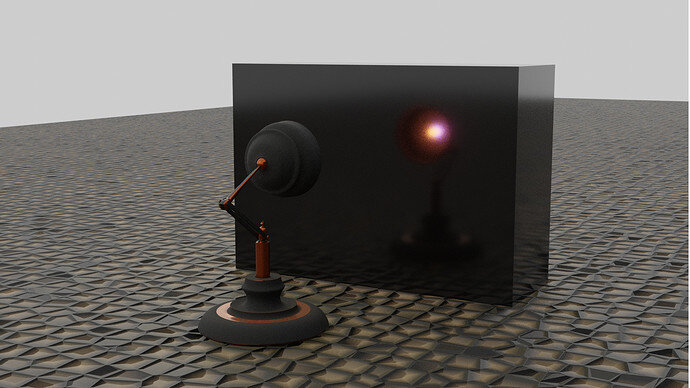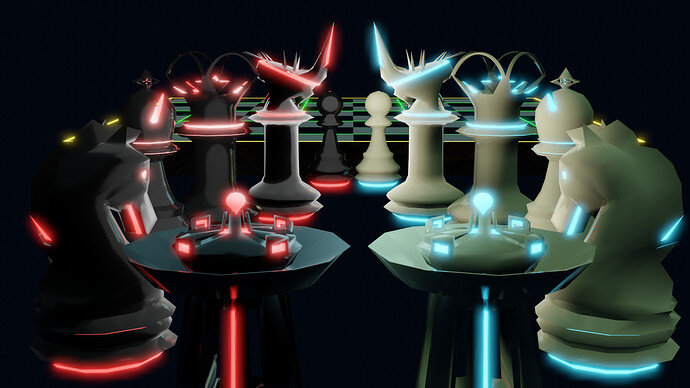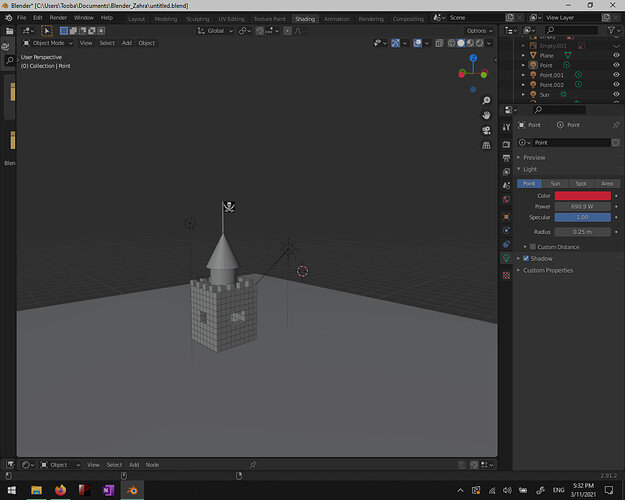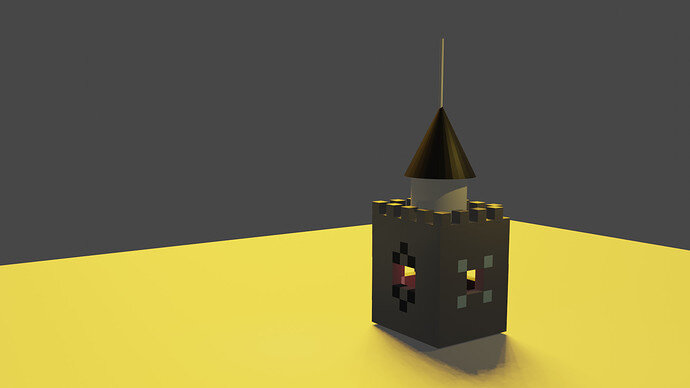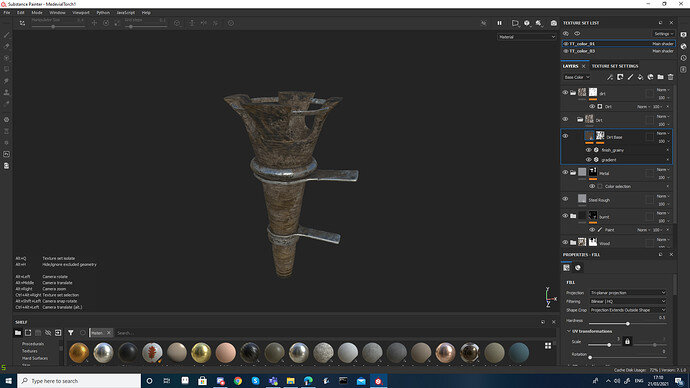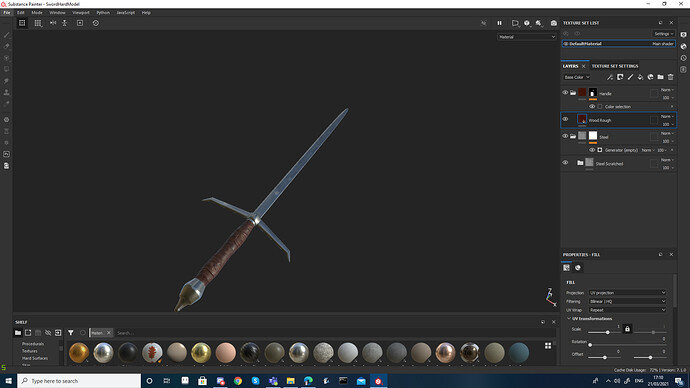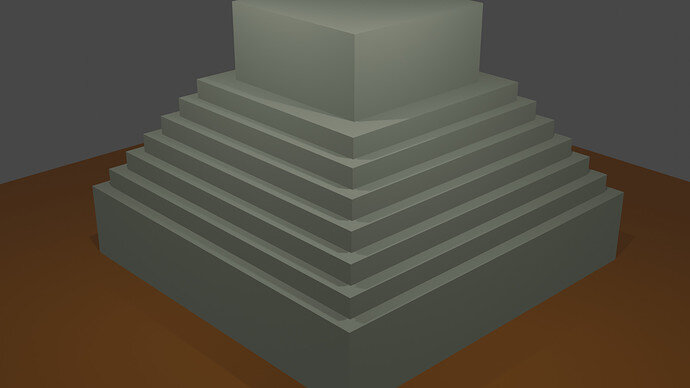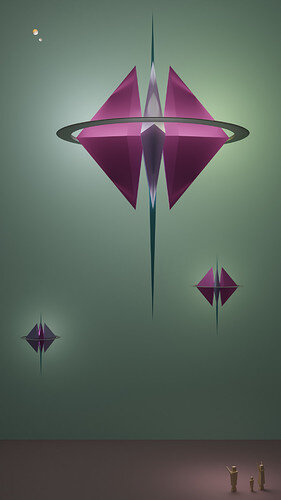Thank you. I am new here. I am not sure how to find Complete Blender. I just found Blender course and then I can click on “Show”. Is it what you mean?
Yes select the blender courses in the first box, Show in the next.
Do not worry too much about the odd tag numbers, if you come directly from the Udemy lecture specific link in the ‘resources’ folder thing to ‘this lecture’s discussion’ it will further group a new post with others at the same point in the course. But on the whole, most people browse the whole Show section latest posts.
Thank you so much:) I did not know it 
Wanted to post this. It’s the first decent video I’ve found that explains the hardware differences between PS1 and N64 games in terms of modeling, such as poly count, interpolation, etc. Follow this dude. He’s all about low poly.
This is my Mech model from the Blender Character Creator v2.0 Course. Did my own spin on it as I already knew a bit of blender including some texturing 
Everything is super amazing!
look at all that detail!
Welcome to this site.
Great models.
No big problem but it is usual here to post your work in the Blender ‘Show’ section, far more will notice your work that way. This is a very big old general thread.
Thats amazing its so futuristic 
Hi everybody! This is my model from the Blender course. Getting going in Blender 

Welcome to this site.
Great looking desk and computer.
Small note, it is best here to post your work in its own thread via selecting the Show section, and then the New Topic button appears top right.
your weapons are amazing looking forward to seeing more 
Complete Blender Creator: Learn 3D Modelling for Beginners Section 1 Challenge. First model.
Welcome back.
Nice robot.
Complete Blender Creator: Learn 3D Modelling for Beginners Section 2, Make a basic scene challenge.
Nearly missed the little people! Good scene.