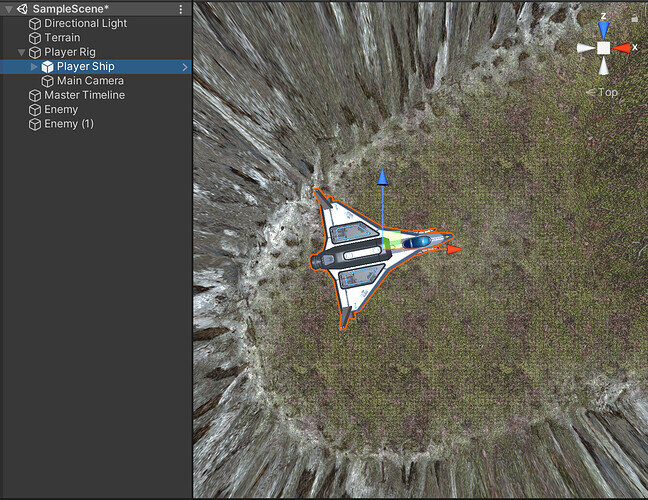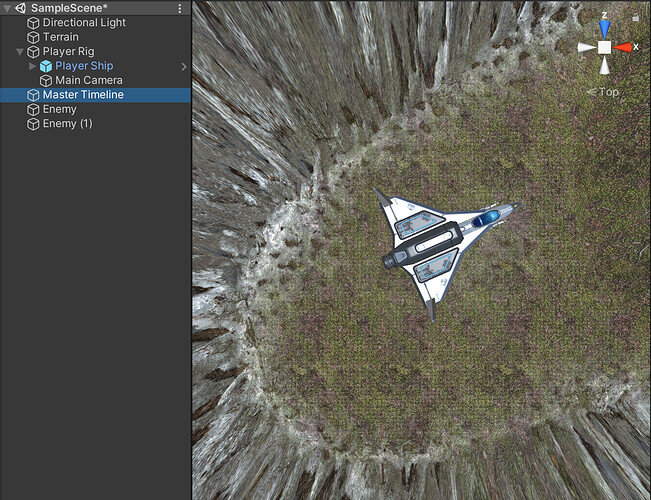I found the values of my Ship’s transform not 0,0,0 so I changed them. But as the Timeline was created according to the old transform values, I found the ship in different position and rotation status. Shall I align them? If yes, how to easily do it? Just manually compare and drag the Rig around?
Hi Ip300,
The Player Ship is not animated by the Timeline, isn’t it? Only the Player Rig may be animated. The Player Ship must not be animated. Otherwise, the ship might end up at the wrong position, and you will probably not be able to move it via code.
I have the Player Rig animated, not the Ship.
The initial local position and rotation of the ship, before you hit the Play button, is supposed to be (0, 0, 0). Disable the movement component on the Player Ship to see if the ship still rotates after you started your game.
Thanks. I’ll remember this rule and keep going. Will come back to “Disabling the movement component” in the future. It is currently not a big problem for me.
If you solved the problem, there is no need to disable the movement component. The idea was to analyse the situation further. Learning how the game object behaves in different situations, can help us understand more about the problem. 
I see. Thanks.
This topic was automatically closed 24 hours after the last reply. New replies are no longer allowed.