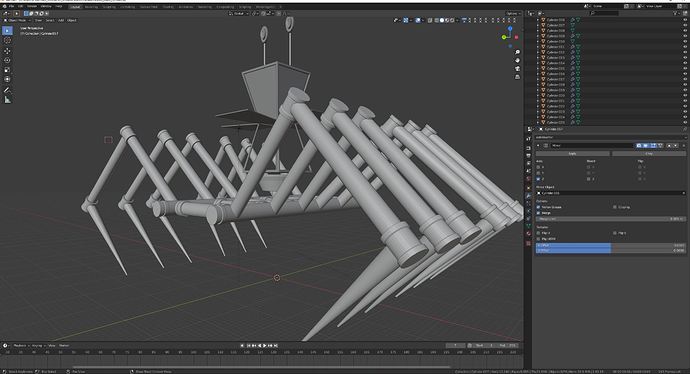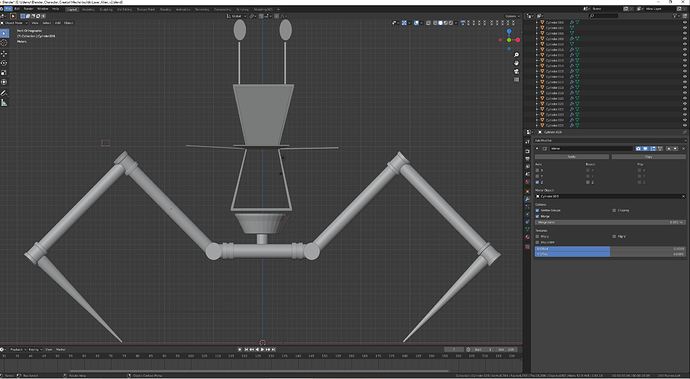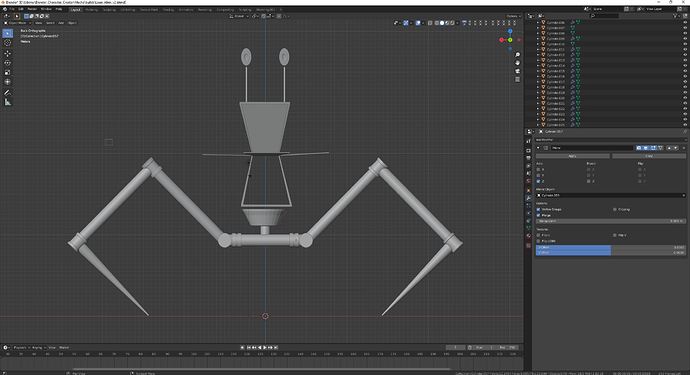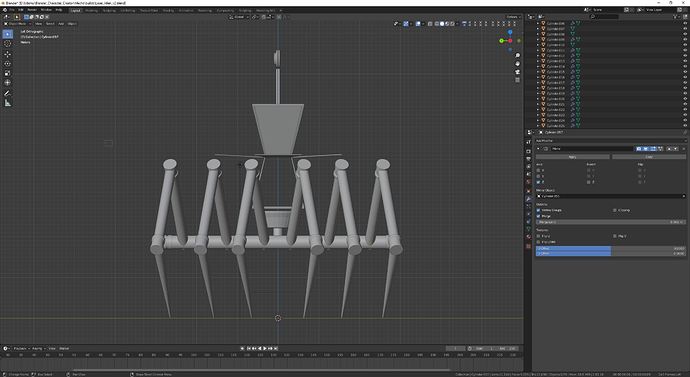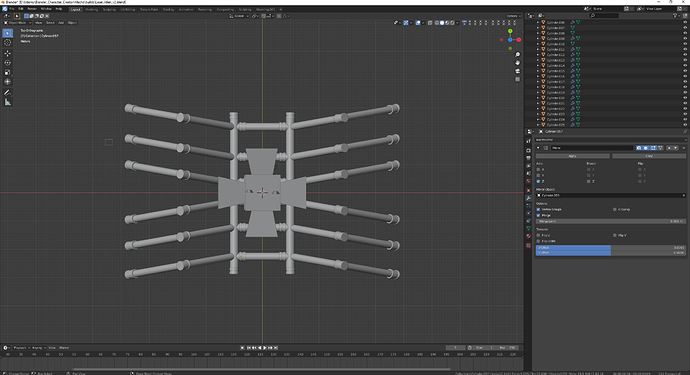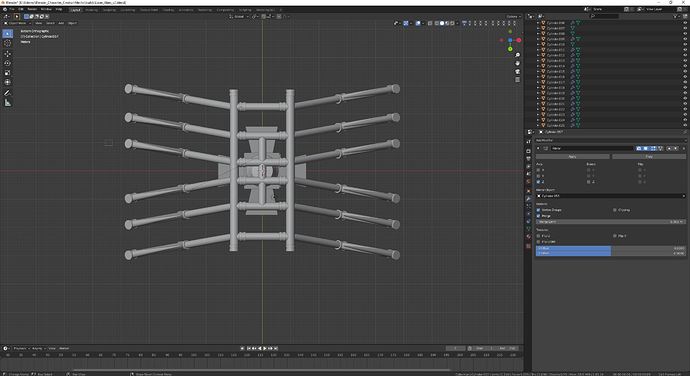I finally got the body portion the way I wanted. I’m really struggling with blender, it just doesn’t feel natural to be coming over from Maya. That being said I image the bottom part of the body housing a special weapon of sorts, with a slightly less cannon coming from the bottom of the cylinder. The antenna are able to shoot laser beams; finally, the top portion of the body will house the heart of the mech (aka: what you have to destroy to kill the mech!) Would love feedback on how to improve in blender with the UI, the model itself, or my future plans for the model.
I understand this. I’m not sure how far you are in the course?
I think it’s best to understand the behavior of Blender by doing the lessons in maybe a quick way.
Also, Blender works heavily with hot keys, and the context in which you are working.
So your “Maya ‘muscle’ memory” need to be replaced by Blender. It takes time.
Maybe less design and more learning Blender features.
Let us know your progress.
Kudos for learning new tools! Can’t truly relate to your background with Maya, but I would suggest to maybe relax a bit with the design of your models, and just pay more attention to technical aspects of Blender.
If you are restricted with time, you might wanna consider watching tutorials at a higher speed, as well as pay attention to grey marks on the video timeline - that’s where a lot of people wrote notes, and most likely it’s a “meaty” part of the video.
I like the mech design - I definitely struggle with aligning different parts in such big numbers LOL
Good luck with your Blender studies!
I concur with the other respondents. You probably do not need the core modelling knowledge, principles etc. But practice at the different shortcuts, language for things, where it is in Blender, that you know from Maya.
I had problems when Blender changed from right click for all selection to the more usual left clicking, but after a while it falls into place. I suspect you have the same sort of thing but for lots more functions.
Thanks everyone! I have been going back and re watching the videos in the class just to pay attention to the hot keys and tools. I think I have got moving objects down although still not crazy about how it works, along with a few other tools so I’m making progress! I would like to know how to move the origin point for objects free form as I still don’t know how to do that yet?
The basic option is to set it to the object’s center of gravity.
Right click object > set origin
And then you will also notice the ‘Origin to 3D cursor’.
The manipulation of the 3D cursor can de done manually (enter / change location).
Or mouse click ( Shift RIGHT mouse click. )
And if you shift right click on the object face, the 3D cursor will be placed on that face.
I use a lot the 3D cursor in object Edit mode. Selecting a vertex or face, and give the command move cursor to selected (Shift s in edit mode).
Have fun!