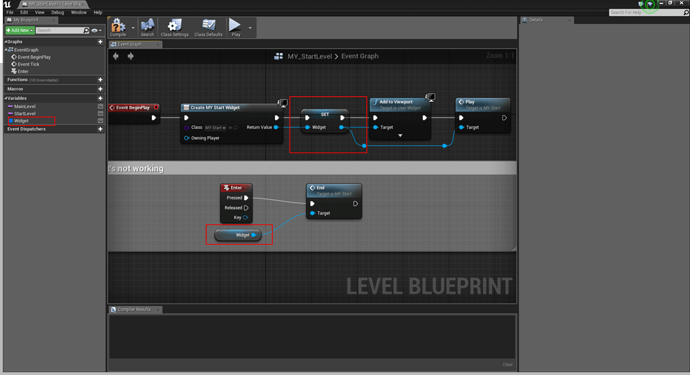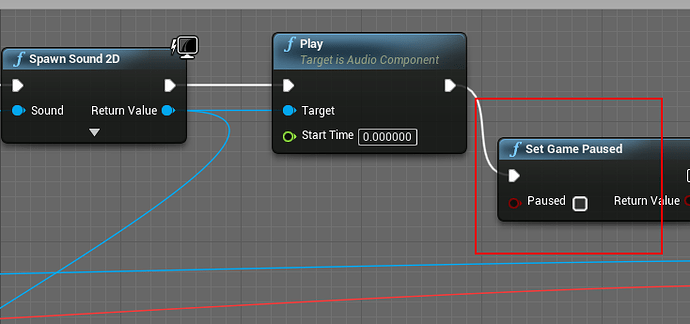Has anyone ran into the targeting widget moving with the camera rotation or in other words not stationary above the tank? Configs look correct but obviously not the case.
What do you mean? The crosshair moves with the camera? Isn’t that what you want?
Hi Dan! I have some trouble
-
when I change the Level (MY_StartLevel to GroundLandscape) enemy Tank fly away

https://www.youtube.com/watch?v=Hl1W9WdvhC4&feature=youtu.be
I solve the problem to add GroundLandscape Level in Window->Level like this

problem is solved but I don’t know is it optimal choice? -
I can not explain why is not work ENTER key (or any key) it Level Blueprint
it’s can not call End event whereas it’s work fine in Widget Blueprint? I want to call End event from Level Blueprint. here is code
if you have time and know answer please write me.
Tackled in a lecture and it should actually be fixed in 4.18
Not entirely sure what you want happen in the BP
-
what is it? is it bug? is there any way to solve this problem correctly without change Unreal version (my version is 4.15)? I don’t want Upgrade Unreal
-
I made Widget for video and in my Widget Blueprint I have two events Play and End they works fine in the Widget Blueprint but I want this two Custom events (Play and End) would be called from the Level Blueprint. Event Play is called successful but End is not.
Problem is ENTER key it’s not firing, but if I use ENTER key for call event Play it’s work!!! where is problem I can’t understand
Like I said, Ben goes over it later on in the course.
What are you planning on doing? You’re creating two different widgets one on BeginPlay and another when you press Enter so you would have two on screen at the same time, is that what you intended?
- My settings for collision preset:
Tank - Physics Actor
Turret - No Collision
Barrel - No Collision
Left Track - No Collision
Right Track - No Collision
with help this changes problem is solved. May be it’s right answar
- ENTER key is not work in the first Photo (in Level Blueprint) therefor I create another ENTER key in the Second Photo (Widget Blueprint) why ENTER key do not work in First Photo (in Level Blueprint)?
My aim is create ENTER key in Level Blueprint and with it I can call event End
I’m guessing because of the UI only input mode. It’s not going to register key events with that set.
Sorry I do not quite understand what you say? Level Blueprint is UI?
Nvm, you have it set up differently to Ben. If you want you can send me your project to look at
https://drive.google.com/drive/folders/1PM_0eN40GbZFq0V44ljepY3K7StD9-AU
here is link. sorry for late it needed time to upload
You don’t need to send the binary folder. Refer to the lecture Ben did on git. Can’t really make sense of your blueprint or why you have level streaming for the My_Start level. But I think this is what you want.
Drag off the pin and create promote it to a new variable (I called it Widget)
sorry but it is not working with me and was it working with you?
it’s not vital meaning where I use ENTER key I only interested in why I can’t use it in LevelBlueprint. Is there something restriction for LevelBlueprint?
Yes you are right Set Game Paused node was problem
- but why is the problem I don’t quit understand?
and second question:
- Ben create custom Event Widget Is Ready which is connected Set Input Mode UI Only
who this code rocognize enter button from keyboard and it has not reaction another button?
sorry there would be word how instead who
Set Input Mode UI Only connected the start Button from the Widget but how it connect the Enter button from the keyboard?
Because the game was paused.
Input Mode UI Only disables the input events.
my question was bad formulated
I can’t explain how connect Stat Button (which is in the widget Button) with the Enter keyboard and all of this execute Widget Is Ready Event?
How Ben has it should be the default. Having the widget in focus (In this case the Start button) then Enter should call OnPressed/Clicked
As I understand In Widget to focus is activating Enter Button (from keyboard) and this is default we need not any input or binding. do I understand correctly?