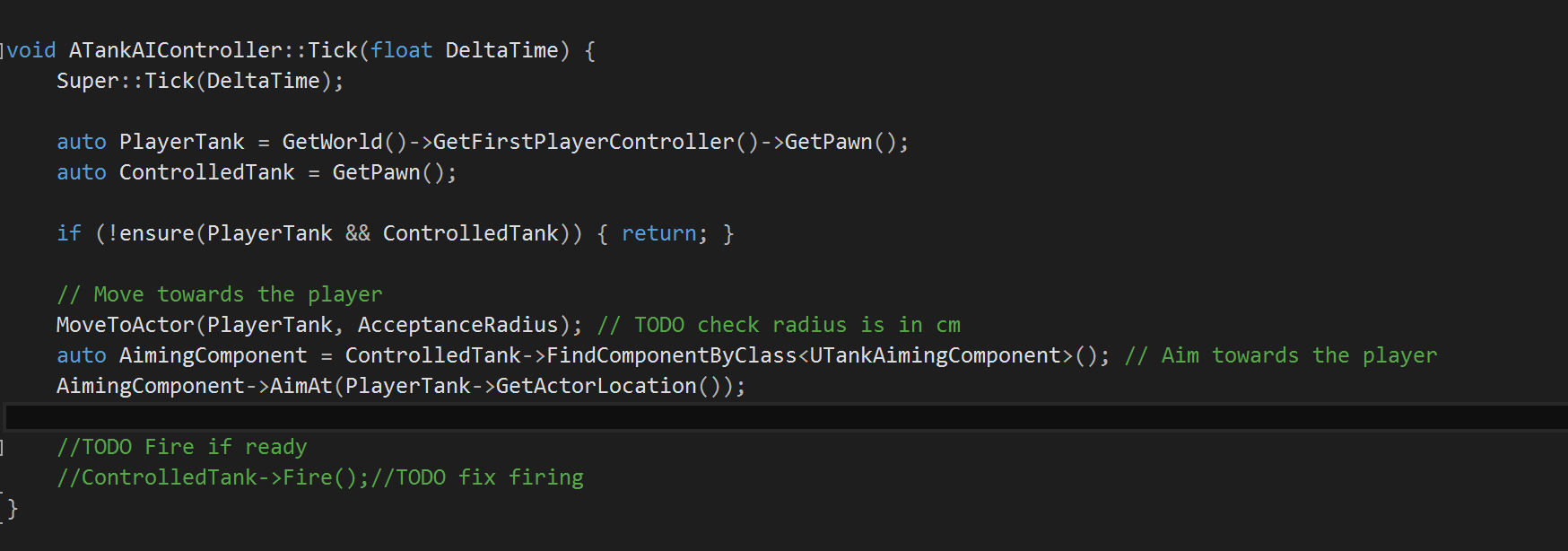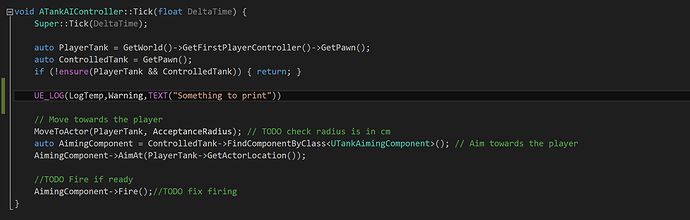Hi all,
Everything was working fine untile I have changed the AI Controller as a part of refacoring lecture. The AI tanks are not moving at all now after the compilation even when my tank moves. The most important part is that I have weird error coms out at te beginning and olny once:
![]()
And my code:
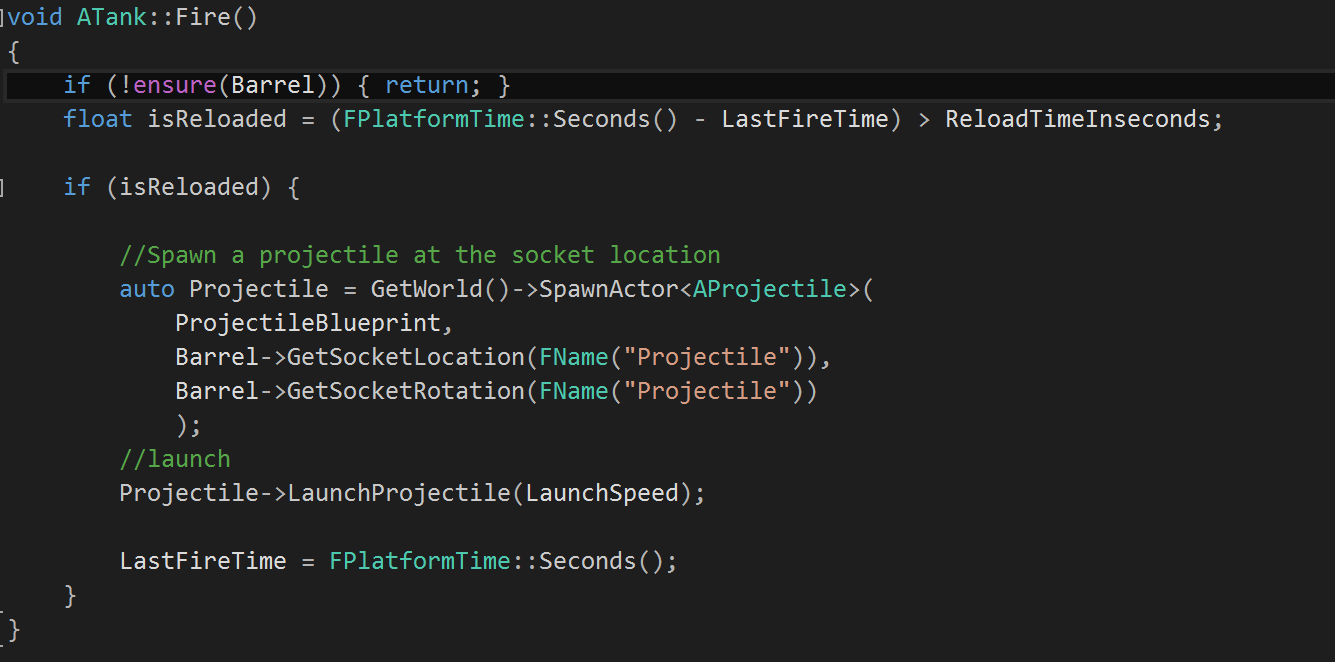
But I think that it only appear once and the function has been commented out from tankAiController. What is weird I am not able to see the logs coming from the AI tanks when I was trying to debuge. It’s like the Tick is not working at all. Anyone have an idea what’s going on :)?
Code for AIController